ASP.NET Core Web API Help Pages using Swagger
By Shayne Boyer and Scott Addie
Understanding the various methods of an API can be a challenge for a developer when building a consuming application.
Generating good documentation and help pages for your Web API, using Swagger with the .NET Core implementation Swashbuckle.AspNetCore, is as easy as adding a couple of NuGet packages and modifying the Startup.cs.
Swashbuckle.AspNetCore is an open source project for generating Swagger documents for ASP.NET Core Web APIs.
Swagger is a machine-readable representation of a RESTful API that enables support for interactive documentation, client SDK generation, and discoverability.
This tutorial builds on the sample on (xref:)Building Your First Web API with ASP.NET Core MVC and Visual Studio. If you’d like to follow along, download the sample at https://github.com/aspnet/Docs/tree/master/aspnetcore/tutorials/first-web-api/sample.
Getting Started
There are three main components to Swashbuckle:
Swashbuckle.AspNetCore.Swagger: a Swagger object model and middleware to exposeSwaggerDocumentobjects as JSON endpoints.Swashbuckle.AspNetCore.SwaggerGen: a Swagger generator that buildsSwaggerDocumentobjects directly from your routes, controllers, and models. It’s typically combined with the Swagger endpoint middleware to automatically expose Swagger JSON.Swashbuckle.AspNetCore.SwaggerUI: an embedded version of the Swagger UI tool which interprets Swagger JSON to build a rich, customizable experience for describing the Web API functionality. It includes built-in test harnesses for the public methods.
NuGet Packages
Swashbuckle can be added with the following approaches:
Visual Studio
From the Package Manager Console window:
From the Manage NuGet Packages dialog:
- Right-click your project in Solution Explorer > Manage NuGet Packages
- Set the Package source to “nuget.org”
- Enter “Swashbuckle.AspNetCore” in the search box
- Select the “Swashbuckle.AspNetCore” package from the Browse tab and click Install
Visual Studio for Mac
- Right-click the Packages folder in Solution Pad > Add Packages…
- Set the Add Packages window’s Source drop-down to “nuget.org”
- Enter Swashbuckle.AspNetCore in the search box
- Select the Swashbuckle.AspNetCore package from the results pane and click Add Package
Visual Studio Code
Run the following command from the Integrated Terminal:
dotnet add TodoApi.csproj package Swashbuckle.AspNetCore.NET Core CLI
Run the following command:
dotnet add TodoApi.csproj package Swashbuckle.AspNetCoreAdd and configure Swagger to the middleware
Add the Swagger generator to the services collection in the ConfigureServices method of Startup.cs:
[!code-csharpMain]
1: using System.IO;
2: using Microsoft.AspNetCore.Builder;
3: using Microsoft.EntityFrameworkCore;
4: using Microsoft.Extensions.DependencyInjection;
5: using Microsoft.Extensions.PlatformAbstractions;
6: using Swashbuckle.AspNetCore.Swagger;
7: using TodoApi.Models;
8:
9: namespace TodoApi
10: {
11: public class Startup2
12: {
13: #region snippet_ConfigureServices
14: public void ConfigureServices(IServiceCollection services)
15: {
16: services.AddDbContext<TodoContext>(opt => opt.UseInMemoryDatabase("TodoList"));
17: services.AddMvc();
18:
19: // Register the Swagger generator, defining one or more Swagger documents
20: services.AddSwaggerGen(c =>
21: {
22: c.SwaggerDoc("v1", new Info { Title = "My API", Version = "v1" });
23: });
24: }
25: #endregion
26:
27: #region snippet_Configure
28: public void Configure(IApplicationBuilder app)
29: {
30: // Enable middleware to serve generated Swagger as a JSON endpoint.
31: app.UseSwagger();
32:
33: // Enable middleware to serve swagger-ui (HTML, JS, CSS, etc.), specifying the Swagger JSON endpoint.
34: app.UseSwaggerUI(c =>
35: {
36: c.SwaggerEndpoint("/swagger/v1/swagger.json", "My API V1");
37: });
38:
39: app.UseMvc();
40: }
41: #endregion
42: }
43: }
Add the following using statement for the Info class:
In the Configure method of Startup.cs, enable the middleware for serving the generated JSON document and the SwaggerUI:
[!code-csharpMain]
1: using System.IO;
2: using Microsoft.AspNetCore.Builder;
3: using Microsoft.EntityFrameworkCore;
4: using Microsoft.Extensions.DependencyInjection;
5: using Microsoft.Extensions.PlatformAbstractions;
6: using Swashbuckle.AspNetCore.Swagger;
7: using TodoApi.Models;
8:
9: namespace TodoApi
10: {
11: public class Startup2
12: {
13: #region snippet_ConfigureServices
14: public void ConfigureServices(IServiceCollection services)
15: {
16: services.AddDbContext<TodoContext>(opt => opt.UseInMemoryDatabase("TodoList"));
17: services.AddMvc();
18:
19: // Register the Swagger generator, defining one or more Swagger documents
20: services.AddSwaggerGen(c =>
21: {
22: c.SwaggerDoc("v1", new Info { Title = "My API", Version = "v1" });
23: });
24: }
25: #endregion
26:
27: #region snippet_Configure
28: public void Configure(IApplicationBuilder app)
29: {
30: // Enable middleware to serve generated Swagger as a JSON endpoint.
31: app.UseSwagger();
32:
33: // Enable middleware to serve swagger-ui (HTML, JS, CSS, etc.), specifying the Swagger JSON endpoint.
34: app.UseSwaggerUI(c =>
35: {
36: c.SwaggerEndpoint("/swagger/v1/swagger.json", "My API V1");
37: });
38:
39: app.UseMvc();
40: }
41: #endregion
42: }
43: }
Launch the app, and navigate to http://localhost:<random_port>/swagger/v1/swagger.json. The generated document describing the endpoints appears.
Note: Microsoft Edge, Google Chrome, and Firefox display JSON documents natively. There are extensions for Chrome that format the document for easier reading. The following example is reduced for brevity.
{
"swagger": "2.0",
"info": {
"version": "v1",
"title": "API V1"
},
"basePath": "/",
"paths": {
"/api/Todo": {
"get": {
"tags": [
"Todo"
],
"operationId": "ApiTodoGet",
"consumes": [],
"produces": [
"text/plain",
"application/json",
"text/json"
],
"responses": {
"200": {
"description": "Success",
"schema": {
"type": "array",
"items": {
"$ref": "#/definitions/TodoItem"
}
}
}
}
},
"post": {
...
}
},
"/api/Todo/{id}": {
"get": {
...
},
"put": {
...
},
"delete": {
...
},
"definitions": {
"TodoItem": {
"type": "object",
"properties": {
"id": {
"format": "int64",
"type": "integer"
},
"name": {
"type": "string"
},
"isComplete": {
"default": false,
"type": "boolean"
}
}
}
},
"securityDefinitions": {}
}This document drives the Swagger UI, which can be viewed by navigating to http://localhost:<random_port>/swagger:
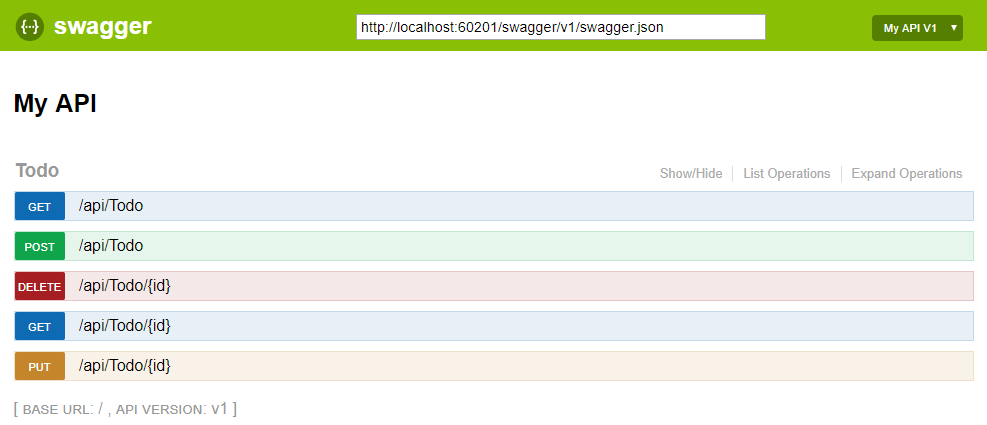
Each public action method in TodoController can be tested from the UI. Click a method name to expand the section. Add any necessary parameters, and click “Try it out!”.
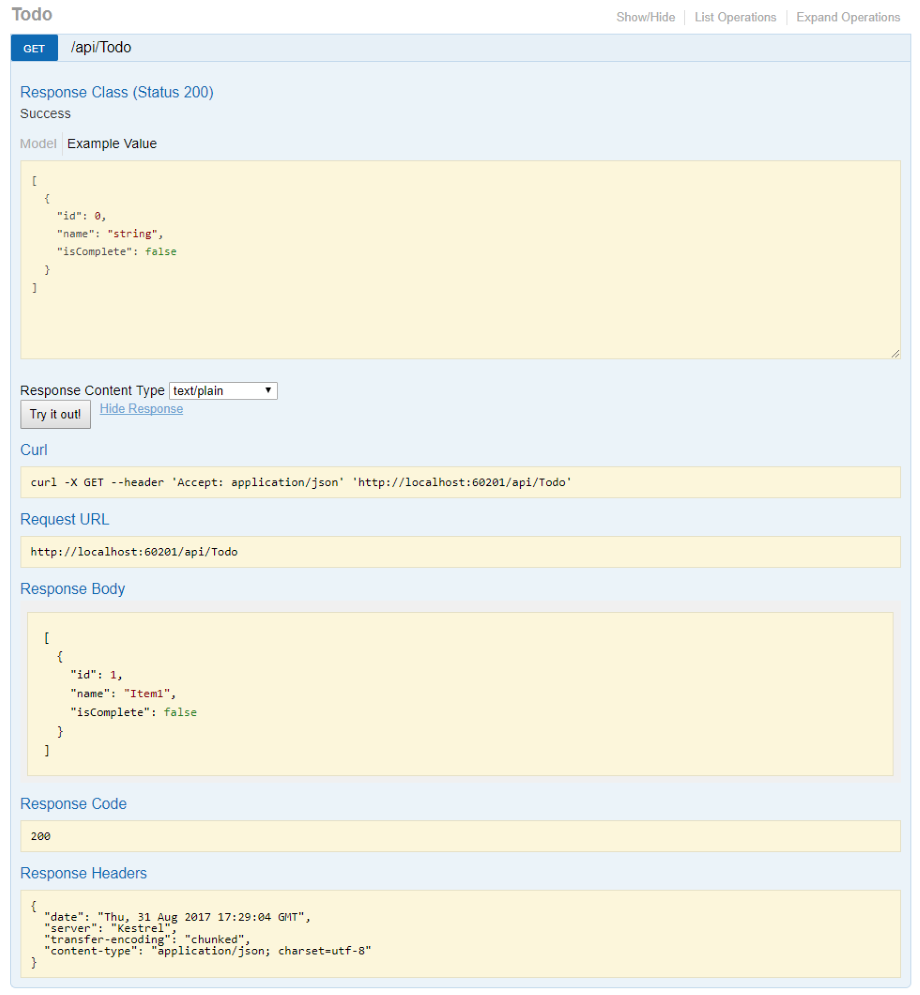
Customization & Extensibility
Swagger provides options for documenting the object model and customizing the UI to match your theme.
API Info and Description
The configuration action passed to the AddSwaggerGen method can be used to add information such as the author, license, and description:
[!code-csharpMain]
1: using System.IO;
2: using Microsoft.AspNetCore.Builder;
3: using Microsoft.EntityFrameworkCore;
4: using Microsoft.Extensions.DependencyInjection;
5: using Microsoft.Extensions.PlatformAbstractions;
6: using Swashbuckle.AspNetCore.Swagger;
7: using TodoApi.Models;
8:
9: namespace TodoApi
10: {
11: public class Startup
12: {
13: #region snippet_ConfigureServices
14: public void ConfigureServices(IServiceCollection services)
15: {
16: services.AddDbContext<TodoContext>(opt => opt.UseInMemoryDatabase("TodoList"));
17: services.AddMvc();
18:
19: // Register the Swagger generator, defining one or more Swagger documents
20: services.AddSwaggerGen(c =>
21: {
22: c.SwaggerDoc("v1", new Info
23: {
24: Version = "v1",
25: Title = "ToDo API",
26: Description = "A simple example ASP.NET Core Web API",
27: TermsOfService = "None",
28: Contact = new Contact { Name = "Shayne Boyer", Email = "", Url = "https://twitter.com/spboyer" },
29: License = new License { Name = "Use under LICX", Url = "https://example.com/license" }
30: });
31:
32: // Set the comments path for the Swagger JSON and UI.
33: var basePath = PlatformServices.Default.Application.ApplicationBasePath;
34: var xmlPath = Path.Combine(basePath, "TodoApi.xml");
35: c.IncludeXmlComments(xmlPath);
36: });
37: }
38: #endregion
39:
40: #region snippet_Configure
41: public void Configure(IApplicationBuilder app)
42: {
43: app.UseStaticFiles();
44:
45: // Enable middleware to serve generated Swagger as a JSON endpoint.
46: app.UseSwagger();
47:
48: // Enable middleware to serve swagger-ui (HTML, JS, CSS, etc.), specifying the Swagger JSON endpoint.
49: app.UseSwaggerUI(c =>
50: {
51: c.SwaggerEndpoint("/swagger/v1/swagger.json", "My API V1");
52: });
53:
54: app.UseMvc();
55: }
56: #endregion
57: }
58: }
The following image depicts the Swagger UI displaying the version information:
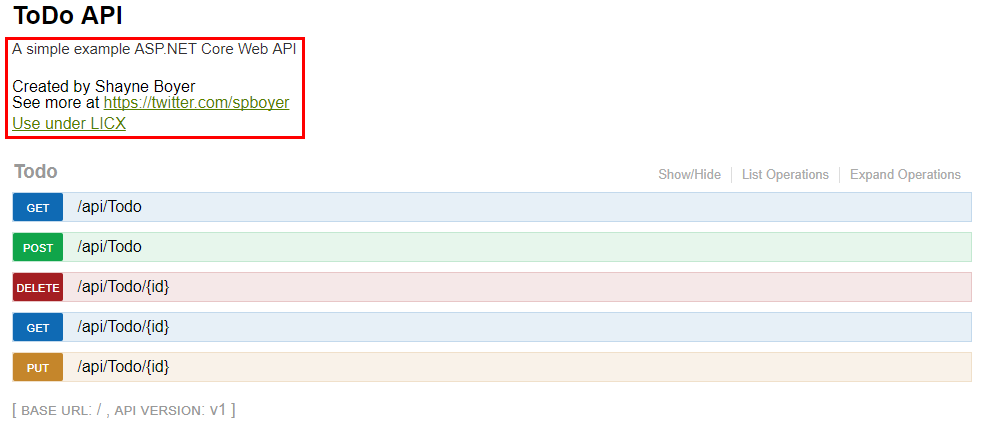
XML Comments
XML comments can be enabled with the following approaches:
Visual Studio
- Right-click the project in Solution Explorer and select Properties
- Check the XML documentation file box under the Output section of the Build tab:
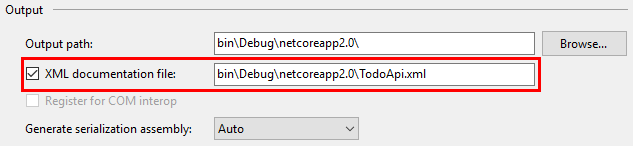
Visual Studio for Mac
- Open the Project Options dialog > Build > Compiler
- Check the Generate xml documentation box under the General Options section:
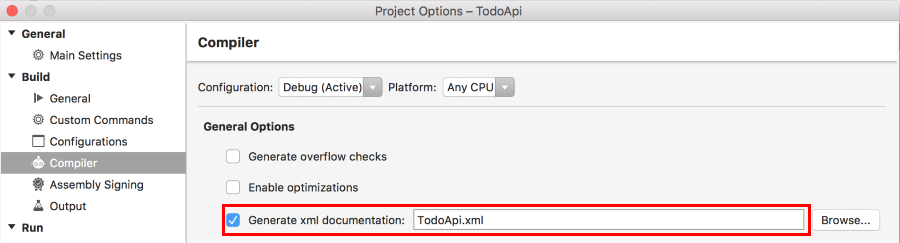
Visual Studio Code
Manually add the following snippet to the .csproj file:
[!code-xmlMain]
1: <Project Sdk="Microsoft.NET.Sdk.Web">
2:
3: <PropertyGroup>
4: <TargetFramework>netcoreapp2.0</TargetFramework>
5: </PropertyGroup>
6:
7: <PropertyGroup Condition="'$(Configuration)|$(Platform)'=='Debug|AnyCPU'">
8: <DocumentationFile>bin\Debug\netcoreapp2.0\TodoApi.xml</DocumentationFile>
9: </PropertyGroup>
10:
11: <ItemGroup>
12: <PackageReference Include="Microsoft.AspNetCore.All" Version="2.0.0" />
13: <PackageReference Include="Swashbuckle.AspNetCore" Version="1.0.0" />
14: </ItemGroup>
15:
16: </Project>
Configure Swagger to use the generated XML file. For Linux or non-Windows operating systems, file names and paths can be case sensitive. For example, a ToDoApi.XML file would be found on Windows but not CentOS.
[!code-csharpMain]
1: using System.IO;
2: using Microsoft.AspNetCore.Builder;
3: using Microsoft.EntityFrameworkCore;
4: using Microsoft.Extensions.DependencyInjection;
5: using Microsoft.Extensions.PlatformAbstractions;
6: using Swashbuckle.AspNetCore.Swagger;
7: using TodoApi.Models;
8:
9: namespace TodoApi
10: {
11: public class Startup
12: {
13: #region snippet_ConfigureServices
14: public void ConfigureServices(IServiceCollection services)
15: {
16: services.AddDbContext<TodoContext>(opt => opt.UseInMemoryDatabase("TodoList"));
17: services.AddMvc();
18:
19: // Register the Swagger generator, defining one or more Swagger documents
20: services.AddSwaggerGen(c =>
21: {
22: c.SwaggerDoc("v1", new Info
23: {
24: Version = "v1",
25: Title = "ToDo API",
26: Description = "A simple example ASP.NET Core Web API",
27: TermsOfService = "None",
28: Contact = new Contact { Name = "Shayne Boyer", Email = "", Url = "https://twitter.com/spboyer" },
29: License = new License { Name = "Use under LICX", Url = "https://example.com/license" }
30: });
31:
32: // Set the comments path for the Swagger JSON and UI.
33: var basePath = PlatformServices.Default.Application.ApplicationBasePath;
34: var xmlPath = Path.Combine(basePath, "TodoApi.xml");
35: c.IncludeXmlComments(xmlPath);
36: });
37: }
38: #endregion
39:
40: #region snippet_Configure
41: public void Configure(IApplicationBuilder app)
42: {
43: app.UseStaticFiles();
44:
45: // Enable middleware to serve generated Swagger as a JSON endpoint.
46: app.UseSwagger();
47:
48: // Enable middleware to serve swagger-ui (HTML, JS, CSS, etc.), specifying the Swagger JSON endpoint.
49: app.UseSwaggerUI(c =>
50: {
51: c.SwaggerEndpoint("/swagger/v1/swagger.json", "My API V1");
52: });
53:
54: app.UseMvc();
55: }
56: #endregion
57: }
58: }
In the preceding code, ApplicationBasePath gets the base path of the app. The base path is used to locate the XML comments file. TodoApi.xml only works for this example, since the name of the generated XML comments file is based on the application name.
Adding the triple-slash comments to the method enhances the Swagger UI by adding the description to the section header:
[!code-csharpMain]
1: using System.Collections.Generic;
2: using Microsoft.AspNetCore.Mvc;
3: using TodoApi.Models;
4: using System.Linq;
5:
6: #region snippet_TodoController
7: namespace TodoApi.Controllers
8: {
9: [Produces("application/json")]
10: [Route("api/[controller]")]
11: public class TodoController : Controller
12: {
13: private readonly TodoContext _context;
14: #endregion
15:
16: public TodoController(TodoContext context)
17: {
18: _context = context;
19:
20: if (_context.TodoItems.Count() == 0)
21: {
22: _context.TodoItems.Add(new TodoItem { Name = "Item1" });
23: _context.SaveChanges();
24: }
25: }
26:
27: #region snippet_GetAll
28: [HttpGet]
29: [Produces("application/json", Type = typeof(TodoItem))]
30: public IEnumerable<TodoItem> GetAll()
31: {
32: return _context.TodoItems.ToList();
33: }
34: #endregion
35:
36: #region snippet_GetById
37: [HttpGet("{id}", Name = "GetTodo")]
38: [Produces("application/json", Type = typeof(TodoItem))]
39: public IActionResult GetById(long id)
40: {
41: var item = _context.TodoItems.FirstOrDefault(t => t.Id == id);
42: if (item == null)
43: {
44: return NotFound();
45: }
46: return new ObjectResult(item);
47: }
48: #endregion
49:
50: #region snippet_Create
51: /// <summary>
52: /// Creates a TodoItem.
53: /// </summary>
54: /// <remarks>
55: /// Sample request:
56: ///
57: /// POST /Todo
58: /// {
59: /// "id": 1,
60: /// "name": "Item1",
61: /// "isComplete": true
62: /// }
63: ///
64: /// </remarks>
65: /// <param name="item"></param>
66: /// <returns>A newly-created TodoItem</returns>
67: /// <response code="201">Returns the newly-created item</response>
68: /// <response code="400">If the item is null</response>
69: [HttpPost]
70: [ProducesResponseType(typeof(TodoItem), 201)]
71: [ProducesResponseType(typeof(TodoItem), 400)]
72: public IActionResult Create([FromBody] TodoItem item)
73: {
74: if (item == null)
75: {
76: return BadRequest();
77: }
78:
79: _context.TodoItems.Add(item);
80: _context.SaveChanges();
81:
82: return CreatedAtRoute("GetTodo", new { id = item.Id }, item);
83: }
84: #endregion
85:
86: #region snippet_Update
87: [HttpPut("{id}")]
88: public IActionResult Update(long id, [FromBody] TodoItem item)
89: {
90: if (item == null || item.Id != id)
91: {
92: return BadRequest();
93: }
94:
95: var todo = _context.TodoItems.FirstOrDefault(t => t.Id == id);
96: if (todo == null)
97: {
98: return NotFound();
99: }
100:
101: todo.IsComplete = item.IsComplete;
102: todo.Name = item.Name;
103:
104: _context.TodoItems.Update(todo);
105: _context.SaveChanges();
106: return new NoContentResult();
107: }
108: #endregion
109:
110: #region snippet_Delete
111: /// <summary>
112: /// Deletes a specific TodoItem.
113: /// </summary>
114: /// <param name="id"></param>
115: [HttpDelete("{id}")]
116: public IActionResult Delete(long id)
117: {
118: var todo = _context.TodoItems.FirstOrDefault(t => t.Id == id);
119: if (todo == null)
120: {
121: return NotFound();
122: }
123:
124: _context.TodoItems.Remove(todo);
125: _context.SaveChanges();
126: return new NoContentResult();
127: }
128: #endregion
129: }
130: }
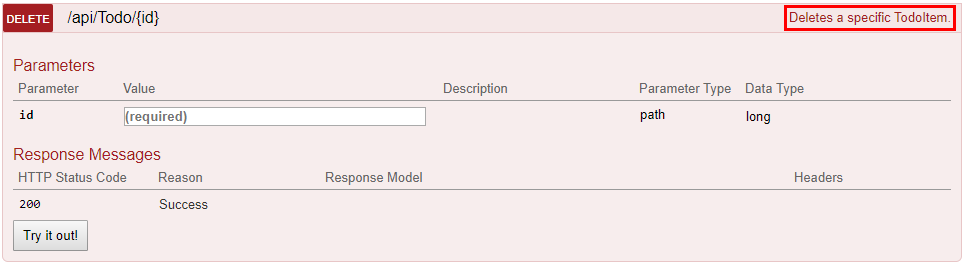
The UI is driven by the generated JSON file, which also contains these comments:
"delete": {
"tags": [
"Todo"
],
"summary": "Deletes a specific TodoItem.",
"operationId": "ApiTodoByIdDelete",
"consumes": [],
"produces": [],
"parameters": [
{
"name": "id",
"in": "path",
"description": "",
"required": true,
"type": "integer",
"format": "int64"
}
],
"responses": {
"200": {
"description": "Success"
}
}
}Add a Create action method documentation. It supplements information specified in the <summary> tag and provides a more robust Swagger UI. The <remarks> tag content can consist of text, JSON, or XML.
[!code-csharpMain]
1: using System.Collections.Generic;
2: using Microsoft.AspNetCore.Mvc;
3: using TodoApi.Models;
4: using System.Linq;
5:
6: #region snippet_TodoController
7: namespace TodoApi.Controllers
8: {
9: [Produces("application/json")]
10: [Route("api/[controller]")]
11: public class TodoController : Controller
12: {
13: private readonly TodoContext _context;
14: #endregion
15:
16: public TodoController(TodoContext context)
17: {
18: _context = context;
19:
20: if (_context.TodoItems.Count() == 0)
21: {
22: _context.TodoItems.Add(new TodoItem { Name = "Item1" });
23: _context.SaveChanges();
24: }
25: }
26:
27: #region snippet_GetAll
28: [HttpGet]
29: [Produces("application/json", Type = typeof(TodoItem))]
30: public IEnumerable<TodoItem> GetAll()
31: {
32: return _context.TodoItems.ToList();
33: }
34: #endregion
35:
36: #region snippet_GetById
37: [HttpGet("{id}", Name = "GetTodo")]
38: [Produces("application/json", Type = typeof(TodoItem))]
39: public IActionResult GetById(long id)
40: {
41: var item = _context.TodoItems.FirstOrDefault(t => t.Id == id);
42: if (item == null)
43: {
44: return NotFound();
45: }
46: return new ObjectResult(item);
47: }
48: #endregion
49:
50: #region snippet_Create
51: /// <summary>
52: /// Creates a TodoItem.
53: /// </summary>
54: /// <remarks>
55: /// Sample request:
56: ///
57: /// POST /Todo
58: /// {
59: /// "id": 1,
60: /// "name": "Item1",
61: /// "isComplete": true
62: /// }
63: ///
64: /// </remarks>
65: /// <param name="item"></param>
66: /// <returns>A newly-created TodoItem</returns>
67: /// <response code="201">Returns the newly-created item</response>
68: /// <response code="400">If the item is null</response>
69: [HttpPost]
70: [ProducesResponseType(typeof(TodoItem), 201)]
71: [ProducesResponseType(typeof(TodoItem), 400)]
72: public IActionResult Create([FromBody] TodoItem item)
73: {
74: if (item == null)
75: {
76: return BadRequest();
77: }
78:
79: _context.TodoItems.Add(item);
80: _context.SaveChanges();
81:
82: return CreatedAtRoute("GetTodo", new { id = item.Id }, item);
83: }
84: #endregion
85:
86: #region snippet_Update
87: [HttpPut("{id}")]
88: public IActionResult Update(long id, [FromBody] TodoItem item)
89: {
90: if (item == null || item.Id != id)
91: {
92: return BadRequest();
93: }
94:
95: var todo = _context.TodoItems.FirstOrDefault(t => t.Id == id);
96: if (todo == null)
97: {
98: return NotFound();
99: }
100:
101: todo.IsComplete = item.IsComplete;
102: todo.Name = item.Name;
103:
104: _context.TodoItems.Update(todo);
105: _context.SaveChanges();
106: return new NoContentResult();
107: }
108: #endregion
109:
110: #region snippet_Delete
111: /// <summary>
112: /// Deletes a specific TodoItem.
113: /// </summary>
114: /// <param name="id"></param>
115: [HttpDelete("{id}")]
116: public IActionResult Delete(long id)
117: {
118: var todo = _context.TodoItems.FirstOrDefault(t => t.Id == id);
119: if (todo == null)
120: {
121: return NotFound();
122: }
123:
124: _context.TodoItems.Remove(todo);
125: _context.SaveChanges();
126: return new NoContentResult();
127: }
128: #endregion
129: }
130: }
Notice the UI enhancements with these additional comments.
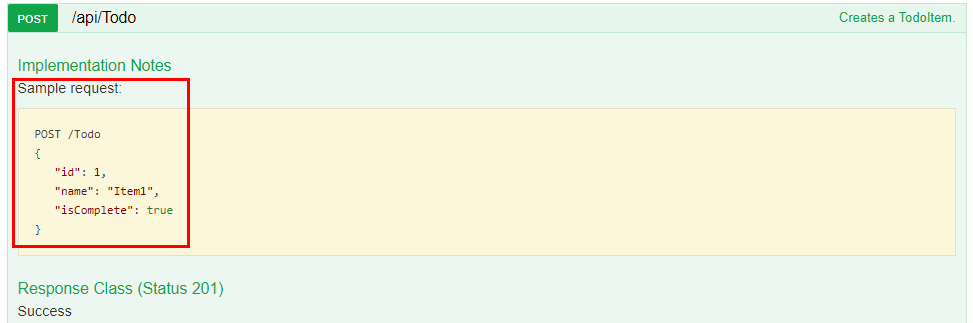
Data Annotations
Decorate the model with attributes, found in System.ComponentModel.DataAnnotations, to help drive the Swagger UI components.
Add the [Required] attribute to the Name property of the TodoItem class:
[!code-csharpMain]
1: using System.ComponentModel;
2: using System.ComponentModel.DataAnnotations;
3:
4: namespace TodoApi.Models
5: {
6: public class TodoItem
7: {
8: public long Id { get; set; }
9:
10: [Required]
11: public string Name { get; set; }
12:
13: [DefaultValue(false)]
14: public bool IsComplete { get; set; }
15: }
16: }
The presence of this attribute changes the UI behavior and alters the underlying JSON schema:
"definitions": {
"TodoItem": {
"required": [
"name"
],
"type": "object",
"properties": {
"id": {
"format": "int64",
"type": "integer"
},
"name": {
"type": "string"
},
"isComplete": {
"default": false,
"type": "boolean"
}
}
}
},Add the [Produces("application/json")] attribute to the API controller. Its purpose is to declare that the controller’s actions support a return a content type of application/json:
[!code-csharpMain]
1: using System.Collections.Generic;
2: using Microsoft.AspNetCore.Mvc;
3: using TodoApi.Models;
4: using System.Linq;
5:
6: #region snippet_TodoController
7: namespace TodoApi.Controllers
8: {
9: [Produces("application/json")]
10: [Route("api/[controller]")]
11: public class TodoController : Controller
12: {
13: private readonly TodoContext _context;
14: #endregion
15:
16: public TodoController(TodoContext context)
17: {
18: _context = context;
19:
20: if (_context.TodoItems.Count() == 0)
21: {
22: _context.TodoItems.Add(new TodoItem { Name = "Item1" });
23: _context.SaveChanges();
24: }
25: }
26:
27: #region snippet_GetAll
28: [HttpGet]
29: [Produces("application/json", Type = typeof(TodoItem))]
30: public IEnumerable<TodoItem> GetAll()
31: {
32: return _context.TodoItems.ToList();
33: }
34: #endregion
35:
36: #region snippet_GetById
37: [HttpGet("{id}", Name = "GetTodo")]
38: [Produces("application/json", Type = typeof(TodoItem))]
39: public IActionResult GetById(long id)
40: {
41: var item = _context.TodoItems.FirstOrDefault(t => t.Id == id);
42: if (item == null)
43: {
44: return NotFound();
45: }
46: return new ObjectResult(item);
47: }
48: #endregion
49:
50: #region snippet_Create
51: /// <summary>
52: /// Creates a TodoItem.
53: /// </summary>
54: /// <remarks>
55: /// Sample request:
56: ///
57: /// POST /Todo
58: /// {
59: /// "id": 1,
60: /// "name": "Item1",
61: /// "isComplete": true
62: /// }
63: ///
64: /// </remarks>
65: /// <param name="item"></param>
66: /// <returns>A newly-created TodoItem</returns>
67: /// <response code="201">Returns the newly-created item</response>
68: /// <response code="400">If the item is null</response>
69: [HttpPost]
70: [ProducesResponseType(typeof(TodoItem), 201)]
71: [ProducesResponseType(typeof(TodoItem), 400)]
72: public IActionResult Create([FromBody] TodoItem item)
73: {
74: if (item == null)
75: {
76: return BadRequest();
77: }
78:
79: _context.TodoItems.Add(item);
80: _context.SaveChanges();
81:
82: return CreatedAtRoute("GetTodo", new { id = item.Id }, item);
83: }
84: #endregion
85:
86: #region snippet_Update
87: [HttpPut("{id}")]
88: public IActionResult Update(long id, [FromBody] TodoItem item)
89: {
90: if (item == null || item.Id != id)
91: {
92: return BadRequest();
93: }
94:
95: var todo = _context.TodoItems.FirstOrDefault(t => t.Id == id);
96: if (todo == null)
97: {
98: return NotFound();
99: }
100:
101: todo.IsComplete = item.IsComplete;
102: todo.Name = item.Name;
103:
104: _context.TodoItems.Update(todo);
105: _context.SaveChanges();
106: return new NoContentResult();
107: }
108: #endregion
109:
110: #region snippet_Delete
111: /// <summary>
112: /// Deletes a specific TodoItem.
113: /// </summary>
114: /// <param name="id"></param>
115: [HttpDelete("{id}")]
116: public IActionResult Delete(long id)
117: {
118: var todo = _context.TodoItems.FirstOrDefault(t => t.Id == id);
119: if (todo == null)
120: {
121: return NotFound();
122: }
123:
124: _context.TodoItems.Remove(todo);
125: _context.SaveChanges();
126: return new NoContentResult();
127: }
128: #endregion
129: }
130: }
The Response Content Type drop-down selects this content type as the default for the controller’s GET actions:
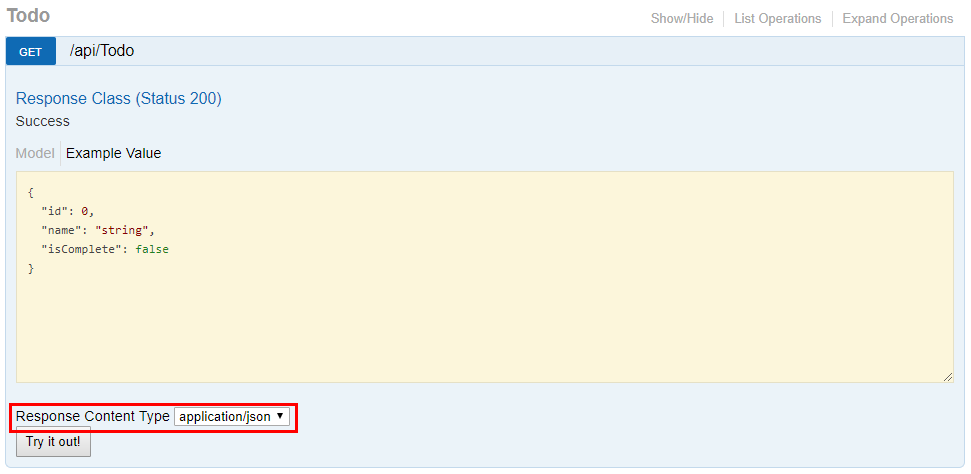
As the usage of data annotations in the Web API increases, the UI and API help pages become more descriptive and useful.
Describing Response Types
Consuming developers are most concerned with what is returned — specifically response types and error codes (if not standard). These are handled in the XML comments and data annotations.
The Create action returns 201 Created on success or 400 Bad Request when the posted request body is null. Without proper documentation in the Swagger UI, the consumer lacks knowledge of these expected outcomes. That problem is fixed by adding the highlighted lines in the following example:
[!code-csharpMain]
1: using System.Collections.Generic;
2: using Microsoft.AspNetCore.Mvc;
3: using TodoApi.Models;
4: using System.Linq;
5:
6: #region snippet_TodoController
7: namespace TodoApi.Controllers
8: {
9: [Produces("application/json")]
10: [Route("api/[controller]")]
11: public class TodoController : Controller
12: {
13: private readonly TodoContext _context;
14: #endregion
15:
16: public TodoController(TodoContext context)
17: {
18: _context = context;
19:
20: if (_context.TodoItems.Count() == 0)
21: {
22: _context.TodoItems.Add(new TodoItem { Name = "Item1" });
23: _context.SaveChanges();
24: }
25: }
26:
27: #region snippet_GetAll
28: [HttpGet]
29: [Produces("application/json", Type = typeof(TodoItem))]
30: public IEnumerable<TodoItem> GetAll()
31: {
32: return _context.TodoItems.ToList();
33: }
34: #endregion
35:
36: #region snippet_GetById
37: [HttpGet("{id}", Name = "GetTodo")]
38: [Produces("application/json", Type = typeof(TodoItem))]
39: public IActionResult GetById(long id)
40: {
41: var item = _context.TodoItems.FirstOrDefault(t => t.Id == id);
42: if (item == null)
43: {
44: return NotFound();
45: }
46: return new ObjectResult(item);
47: }
48: #endregion
49:
50: #region snippet_Create
51: /// <summary>
52: /// Creates a TodoItem.
53: /// </summary>
54: /// <remarks>
55: /// Sample request:
56: ///
57: /// POST /Todo
58: /// {
59: /// "id": 1,
60: /// "name": "Item1",
61: /// "isComplete": true
62: /// }
63: ///
64: /// </remarks>
65: /// <param name="item"></param>
66: /// <returns>A newly-created TodoItem</returns>
67: /// <response code="201">Returns the newly-created item</response>
68: /// <response code="400">If the item is null</response>
69: [HttpPost]
70: [ProducesResponseType(typeof(TodoItem), 201)]
71: [ProducesResponseType(typeof(TodoItem), 400)]
72: public IActionResult Create([FromBody] TodoItem item)
73: {
74: if (item == null)
75: {
76: return BadRequest();
77: }
78:
79: _context.TodoItems.Add(item);
80: _context.SaveChanges();
81:
82: return CreatedAtRoute("GetTodo", new { id = item.Id }, item);
83: }
84: #endregion
85:
86: #region snippet_Update
87: [HttpPut("{id}")]
88: public IActionResult Update(long id, [FromBody] TodoItem item)
89: {
90: if (item == null || item.Id != id)
91: {
92: return BadRequest();
93: }
94:
95: var todo = _context.TodoItems.FirstOrDefault(t => t.Id == id);
96: if (todo == null)
97: {
98: return NotFound();
99: }
100:
101: todo.IsComplete = item.IsComplete;
102: todo.Name = item.Name;
103:
104: _context.TodoItems.Update(todo);
105: _context.SaveChanges();
106: return new NoContentResult();
107: }
108: #endregion
109:
110: #region snippet_Delete
111: /// <summary>
112: /// Deletes a specific TodoItem.
113: /// </summary>
114: /// <param name="id"></param>
115: [HttpDelete("{id}")]
116: public IActionResult Delete(long id)
117: {
118: var todo = _context.TodoItems.FirstOrDefault(t => t.Id == id);
119: if (todo == null)
120: {
121: return NotFound();
122: }
123:
124: _context.TodoItems.Remove(todo);
125: _context.SaveChanges();
126: return new NoContentResult();
127: }
128: #endregion
129: }
130: }
The Swagger UI now clearly documents the expected HTTP response codes:
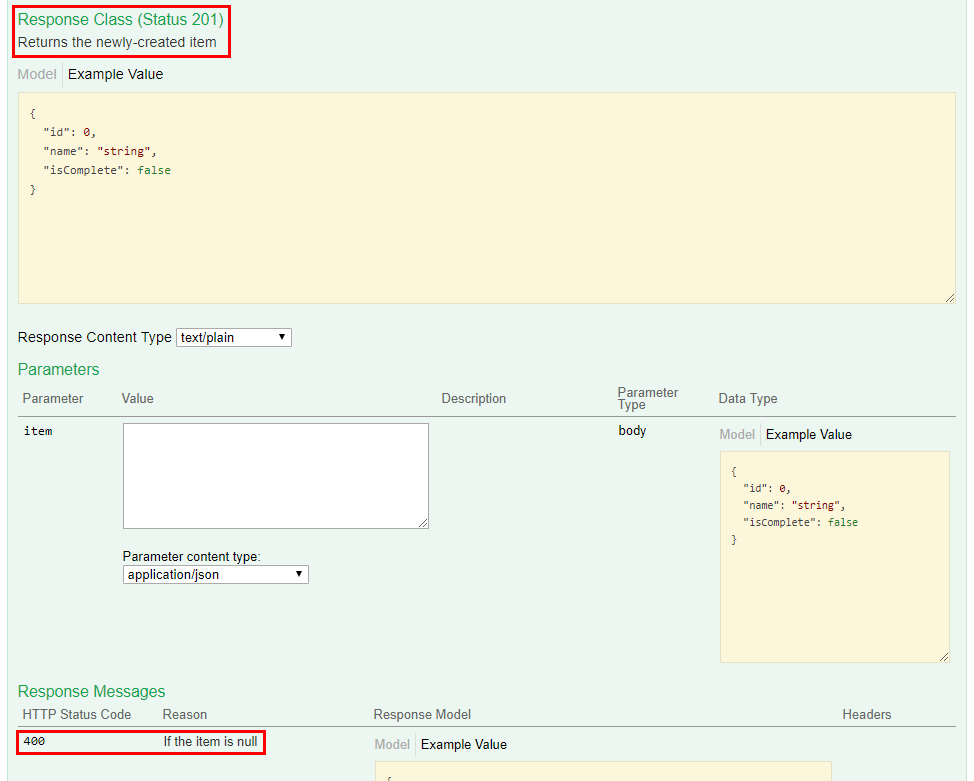
Customizing the UI
The stock UI is both functional and presentable; however, when building documentation pages for your API, you want it to represent your brand or theme. Accomplishing that task with the Swashbuckle components requires adding the resources to serve static files and then building the folder structure to host those files.
If targeting .NET Framework, add the Microsoft.AspNetCore.StaticFiles NuGet package to the project:
Enable the static files middleware:
[!code-csharpMain]
1: using System.IO;
2: using Microsoft.AspNetCore.Builder;
3: using Microsoft.EntityFrameworkCore;
4: using Microsoft.Extensions.DependencyInjection;
5: using Microsoft.Extensions.PlatformAbstractions;
6: using Swashbuckle.AspNetCore.Swagger;
7: using TodoApi.Models;
8:
9: namespace TodoApi
10: {
11: public class Startup
12: {
13: #region snippet_ConfigureServices
14: public void ConfigureServices(IServiceCollection services)
15: {
16: services.AddDbContext<TodoContext>(opt => opt.UseInMemoryDatabase("TodoList"));
17: services.AddMvc();
18:
19: // Register the Swagger generator, defining one or more Swagger documents
20: services.AddSwaggerGen(c =>
21: {
22: c.SwaggerDoc("v1", new Info
23: {
24: Version = "v1",
25: Title = "ToDo API",
26: Description = "A simple example ASP.NET Core Web API",
27: TermsOfService = "None",
28: Contact = new Contact { Name = "Shayne Boyer", Email = "", Url = "https://twitter.com/spboyer" },
29: License = new License { Name = "Use under LICX", Url = "https://example.com/license" }
30: });
31:
32: // Set the comments path for the Swagger JSON and UI.
33: var basePath = PlatformServices.Default.Application.ApplicationBasePath;
34: var xmlPath = Path.Combine(basePath, "TodoApi.xml");
35: c.IncludeXmlComments(xmlPath);
36: });
37: }
38: #endregion
39:
40: #region snippet_Configure
41: public void Configure(IApplicationBuilder app)
42: {
43: app.UseStaticFiles();
44:
45: // Enable middleware to serve generated Swagger as a JSON endpoint.
46: app.UseSwagger();
47:
48: // Enable middleware to serve swagger-ui (HTML, JS, CSS, etc.), specifying the Swagger JSON endpoint.
49: app.UseSwaggerUI(c =>
50: {
51: c.SwaggerEndpoint("/swagger/v1/swagger.json", "My API V1");
52: });
53:
54: app.UseMvc();
55: }
56: #endregion
57: }
58: }
Acquire the contents of the dist folder from the Swagger UI GitHub repository. This folder contains the necessary assets for the Swagger UI page.
Create a wwwroot/swagger/ui folder, and copy into it the contents of the dist folder.
Create a wwwroot/swagger/ui/css/custom.css file with the following CSS to customize the page header:
[!code-cssMain]
1: .swagger-section #header
2: {
3: border-bottom: 1px solid #000000;
4: font-style: normal;
5: font-weight: 400;
6: font-family: "Segoe UI Light","Segoe WP Light","Segoe UI","Segoe WP",Tahoma,Arial,sans-serif;
7: background-color: black;
8: }
9:
10: .swagger-section #header h1
11: {
12: text-align: center;
13: font-size: 20px;
14: color: white;
15: }
Reference custom.css in the Index.html file:
[!code-htmlMain]
1: <!DOCTYPE html>
2: <html>
3: <head>
4: <meta charset="UTF-8">
5: <meta http-equiv="x-ua-compatible" content="IE=edge">
6: <title>Swagger UI</title>
7: <link rel="icon" type="image/png" href="images/favicon-32x32.png" sizes="32x32" />
8: <link rel="icon" type="image/png" href="images/favicon-16x16.png" sizes="16x16" />
9: <link href='css/typography.css' media='screen' rel='stylesheet' type='text/css' />
10: <link href='css/reset.css' media='screen' rel='stylesheet' type='text/css' />
11: <link href='css/screen.css' media='screen' rel='stylesheet' type='text/css' />
12: <link href='css/reset.css' media='print' rel='stylesheet' type='text/css' />
13: <link href='css/print.css' media='print' rel='stylesheet' type='text/css' />
14: <link href='css/custom.css' media='screen' rel='stylesheet' type='text/css' />
15: <script src='lib/object-assign-pollyfill.js' type='text/javascript'></script>
16: <script src='lib/jquery-1.8.0.min.js' type='text/javascript'></script>
17: <script src='lib/jquery.slideto.min.js' type='text/javascript'></script>
18: <script src='lib/jquery.wiggle.min.js' type='text/javascript'></script>
19: <script src='lib/jquery.ba-bbq.min.js' type='text/javascript'></script>
20: <script src='lib/handlebars-4.0.5.js' type='text/javascript'></script>
21: <script src='lib/lodash.min.js' type='text/javascript'></script>
22: <script src='lib/backbone-min.js' type='text/javascript'></script>
23: <script src='swagger-ui.js' type='text/javascript'></script>
24: <script src='lib/highlight.9.1.0.pack.js' type='text/javascript'></script>
25: <script src='lib/highlight.9.1.0.pack_extended.js' type='text/javascript'></script>
26: <script src='lib/jsoneditor.min.js' type='text/javascript'></script>
27: <script src='lib/marked.js' type='text/javascript'></script>
28: <script src='lib/swagger-oauth.js' type='text/javascript'></script>
29: <!-- Some basic translations -->
30: <!-- <script src='lang/translator.js' type='text/javascript'></script> -->
31: <!-- <script src='lang/ru.js' type='text/javascript'></script> -->
32: <!-- <script src='lang/en.js' type='text/javascript'></script> -->
33: <script type="text/javascript">
34: $(function () {
35: var url = window.location.search.match(/url=([^&]+)/);
36: if (url && url.length > 1) {
37: url = decodeURIComponent(url[1]);
38: } else {
39: url = "http://petstore.swagger.io/v2/swagger.json";
40: }
41:
42: hljs.configure({
43: highlightSizeThreshold: 5000
44: });
45:
46: // Pre load translate...
47: if(window.SwaggerTranslator) {
48: window.SwaggerTranslator.translate();
49: }
50: window.swaggerUi = new SwaggerUi({
51: url: url,
52: dom_id: "swagger-ui-container",
53: supportedSubmitMethods: ['get', 'post', 'put', 'delete', 'patch'],
54: onComplete: function(swaggerApi, swaggerUi){
55: if(typeof initOAuth == "function") {
56: initOAuth({
57: clientId: "your-client-id",
58: clientSecret: "your-client-secret-if-required",
59: realm: "your-realms",
60: appName: "your-app-name",
61: scopeSeparator: " ",
62: additionalQueryStringParams: {}
63: });
64: }
65:
66: if(window.SwaggerTranslator) {
67: window.SwaggerTranslator.translate();
68: }
69: },
70: onFailure: function(data) {
71: log("Unable to Load SwaggerUI");
72: },
73: docExpansion: "none",
74: jsonEditor: false,
75: defaultModelRendering: 'schema',
76: showRequestHeaders: false,
77: showOperationIds: false
78: });
79:
80: window.swaggerUi.load();
81:
82: function log() {
83: if ('console' in window) {
84: console.log.apply(console, arguments);
85: }
86: }
87: });
88: </script>
89: </head>
90: <body class="swagger-section">
91: <div id='header'>
92: <div class="swagger-ui-wrap">
93: <a id="logo" href="http://swagger.io"><img class="logo__img" alt="swagger" height="30" width="30" src="images/logo_small.png" /><span class="logo__title">swagger</span></a>
94: <form id='api_selector'>
95: <div class='input'><input placeholder="http://example.com/api" id="input_baseUrl" name="baseUrl" type="text" /></div>
96: <div id='auth_container'></div>
97: <div class='input'><a id="explore" class="header__btn" href="#" data-sw-translate>Explore</a></div>
98: </form>
99: </div>
100: </div>
101: <div id="message-bar" class="swagger-ui-wrap" data-sw-translate> </div>
102: <div id="swagger-ui-container" class="swagger-ui-wrap"></div>
103: </body>
104: </html>
Browse to the Index.html page at http://localhost:<random_port>/swagger/ui/Index.html. Enter http://localhost:<random_port>/swagger/v1/swagger.json in the header’s textbox, and click the Explore button. The resulting page looks as follows:
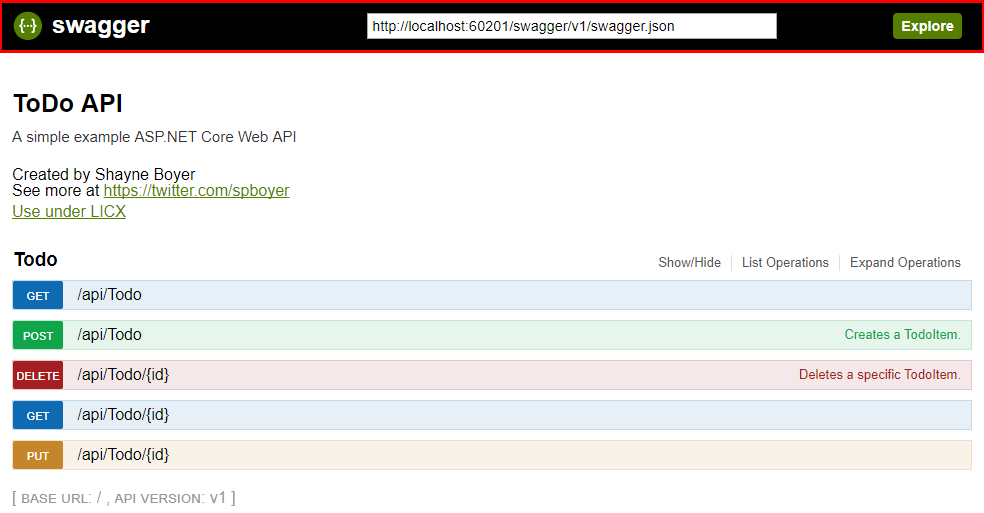
There is much more you can do with the page. See the full capabilities for the UI resources at the Swagger UI GitHub repository.
 )
)
|
|