[!INCLUDEadding-model]
You can quickly rename the searchString parameter to id with the rename command. Right click on searchString > Rename.
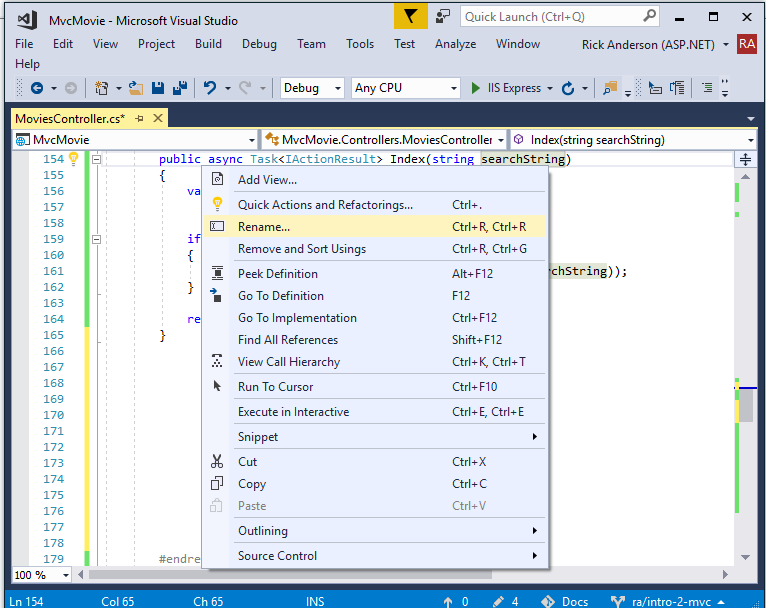
The rename targets are highlighted.

Change the parameter to id and all occurrences of searchString change to id.
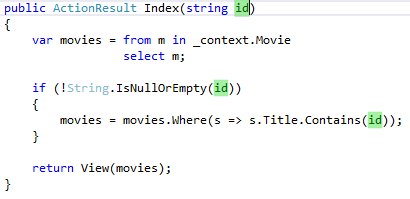
[!INCLUDEadding-model]
Notice how intelliSense helps us update the markup.
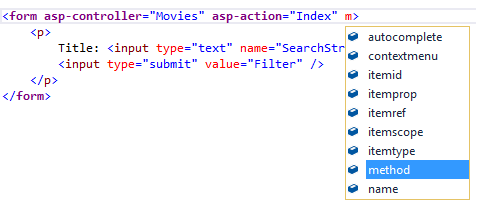
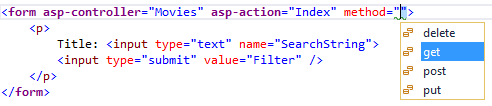
Notice the distinctive font in the <form> tag. That distinctive font indicates the tag is supported by Tag Helpers.
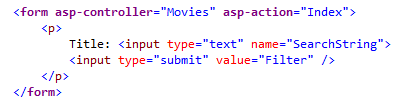
[!INCLUDEadding-model]
Comments (
 )
)
 )
)
Link to this page:
//www.vb-net.com/AspNet-DocAndSamples-2017/aspnetcore/tutorials/first-mvc-app/search.htm
|
|