How to debug Android frontend
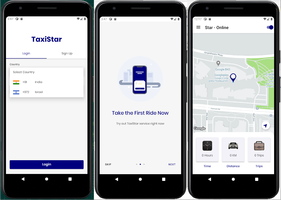
If you need to debug Android frontend, you need firstly redirect all you networking to your local server.

This is interface created for Retrofit

and it corresponding to service interface.

Theory is good, but reality is usually unexpected.

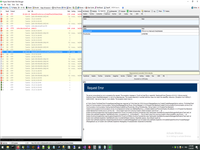
Therefore main point of really working with Android frontend is correct way to search and fix any issues in communication with server.
Simplest and incorrect way is set up break in frontend, for example in code below I set up break in object created as result of communication.

Of course, setup break in Services not possible in all case.


Therefore is exist three way to uncover communication between Android Frontend and Server.
- Use Wireshark to uncover communication.
- Use WCF trace listener.
- And best greatest choice to detect and fix any issues in communication between Android frontend and Server is use proxy server.



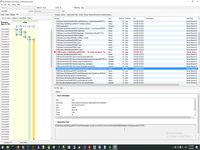

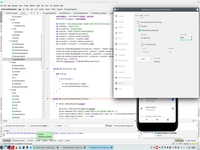
You can use different type of proxy, for example Minimal proxy config (special Linux distribution from Artica). In this case as you can see I have used Fiddler proxy.
Android context:
DevEnvironment context:
 )
)
|
|