OpenSuse installation methods: AppImage, Snap, Alien, WebCatalog - additional ways to RPM (Zypper).
If you want to manipulate RPM packages in OpenSuse you need use Zypper and Rpm commands:
| OpenSuse | Ubuntu | |
| zypper dup | apt-get dist-upgrade | Distribution upgrade |
| zypper in "pkgname" | apt-get install "pkgname" | Install package |
| zypper se "pkgname" | apt-cache search "pkgname" | Search package |
| zypper refresh | apt-get update | Update package list from repository |
| zypper update | apt-get upgrade | Update all packages |
| zypper update "pkgname" | apt-get upgrade "pkgname" | Update a single package |
| zypper remove "pkgname" | apt-get remove "pkgname" | Uninstall a package |
| zypper packages | apt-cache pkgnames | Show all packages found in repo |
| zypper list-updates | apt-show-versions -u | Show updateable packages |
| zypper info "pkgname" | apt-cache show "pkgname" | Show description of a package |
| - | apt-cache depends "pkgname" | Show dependencies of a package |
| - | apt-get autoremove | Remove unused packages |
| rpm -qa | dpkg -l | List installed packages |
| rpm -ql "pkgname" | dpkg -L "pkgname" | List content of installed package |
| rpm -qlp "pkgname".rpm | dpkg --contents "pkgname".deb | List content of package file |
| rpm -i "pkgname".rpm | dpkg -i "pkgname".deb | Install package |
| rpm -qf /path/to/file | dpkg -S /path/to/file | Show to which package a file belongs |
| rpm -i --test "pkgname".rpm | dpkg -i --simulate "pkgname" | Simulate installation of package |
| rpm -U "pkgname".rpm | use dpkg -i | Update a package |
| rpm -e "pkgname" | dpkg -r "pkgname" | Uninstall a package |
But this is only one way to installation packages to OpenSuse.
1. AppImage
A lot of cool packages to OpenSuse (for example Fiddler) distribute in AppImage launcher https://github.com/TheAssassin/AppImageLauncher/releases. So, you need to install support this launcher by package https://software.opensuse.org/package/appimaged.

2. Snap & Snapd
Second alternative way to install packages to OpenSuse is Snap/Snapd https://snapcraft.io/install/snap-store/opensuse. This way usually apply to .DEB packages from Ubuntu and has cool collection of apps https://snapcraft.io/store. This is way to install Snap/Snapd into OpenSuse.
Unfortunately in all of my OpenSuse computer Snap/Snapd is not working.

3. Alien
Alien https://salsa.debian.org/debian/alien is a great and workable converter from .DEB to .RPM packages. There are a lot of implementation to instal it to OpenSuse https://software.opensuse.org/package/alien.
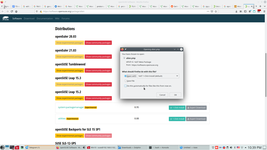

4. WebCatalog
WebCatalog https://webcatalog.io/ is a great and workable collection of apps, can installed to OpenSuse by one click.

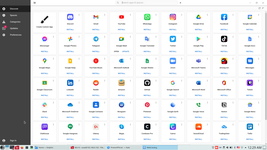
Linux context:
 )
)
|
|