Simplest VPN with Zerotier
Simplest VPN in my opinion is using https://www.zerotier.com/download/, to build this VPN need only couple of mouse click. Firstly we can create account on Zerotier site and create VPN network.
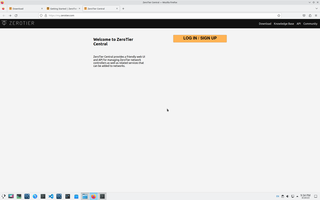
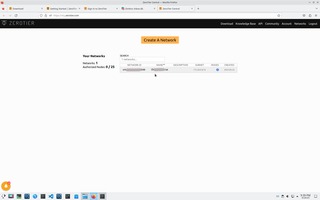
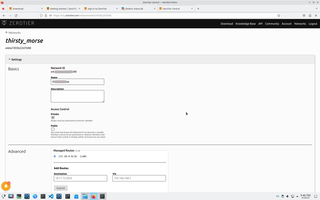
Network can be public and private, on private network device can be adding manually from network panel on Zerotier site, or with CLI on Ubuntu. I installing Zerotier VPN on Ubuntu and receive device ID.
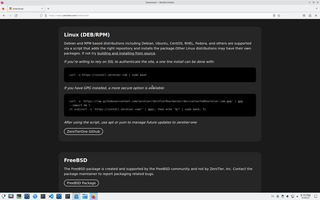
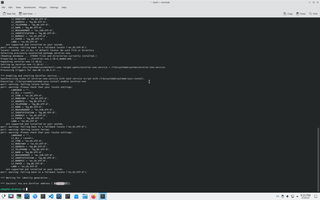
# zerotier-cli info # zerotier-cli join xxxxxxxxxxx
OR on the network panel.
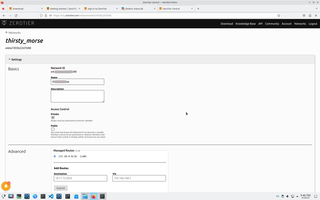
That's it, building VPN finished, we can see IP address of VPN, in my case this is 172.28.252.28.
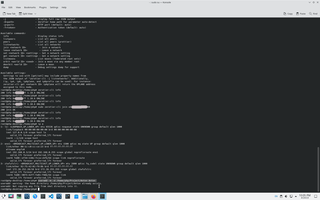
On the another endpoint I will use my phone. Firstly setup Zerotier mode. Than see device ID and add device id manually from device or on network panel.






That's it, we have two connected device with VPN across network.
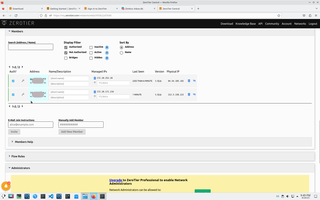
In this case I want connect from mobile phone to my Ubuntu server.




It's cool, isn't it? We can connect mobile phone to remote Ubuntu server from scratch at seconds and no more than 20 mouse clicks!
Vpn context:
 )
)
|
|