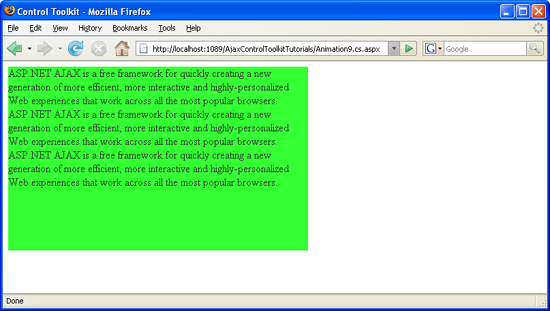Modifying Animations From The Server Side (C#)
The Animation control in the ASP.NET AJAX Control Toolkit is not just a control but a whole framework to add animations to a control. The animations may also be changed on the server-side
Overview
The Animation control in the ASP.NET AJAX Control Toolkit is not just a control but a whole framework to add animations to a control. The animations may also be changed on the server-side
Steps
First of all, include the ScriptManager in the page; then, the ASP.NET AJAX library is loaded, making it possible to use the Control Toolkit:
[!code-aspxMain]
1: <asp:ScriptManager ID="asm" runat="server" />
The animation will be applied to a panel of text which looks like this:
[!code-aspxMain]
1: <asp:Panel ID="panelShadow" runat="server" CssClass="panelClass">
2: ASP.NET AJAX is a free framework for quickly creating a new generation of more
3: efficient, more interactive and highly-personalized Web experiences that work
4: across all the most popular browsers.<br />
5: ASP.NET AJAX is a free framework for quickly creating a new generation of more
6: efficient, more interactive and highly-personalized Web experiences that work
7: across all the most popular browsers.<br />
8: ASP.NET AJAX is a free framework for quickly creating a new generation of more
9: efficient, more interactive and highly-personalized Web experiences that work
10: across all the most popular browsers.<br />
11: </asp:Panel>
In the associated CSS class for the panel, define a nice background color and also set a fixed width for the panel:
[!code-cssMain]
1: <style type="text/css">
2: .panelClass {background-color: lime; width: 300px;}
3: </style>
The rest of the code runs on the server-side and does not use markup; instead, it uses code to create the AnimationExtender control:
[!code-aspxMain]
1: <script runat="server">
2: void Page_Load()
3: {
4: AjaxControlToolkit.AnimationExtender ae = new AjaxControlToolkit.AnimationExtender();
5: ae.TargetControlID = "Panel1";
However, the Control Toolkit currently does not provide an API access to create the individual animations. It is however possible to set the AnimationExtender’s Animations property to a string containing the XML markup used when assigning the animations declaratively. In order to create the XML which must not contain the <Animations> element you could use the .NET Framework’s XML support or, as in the following code, just provide the string:
[!code-cssMain]
1: ae.Animations = "<OnLoad><Parallel><FadeOut Duration=\"1.5\"
2: Fps=\"24\" /><Resize Width=\"1000\" Height=\"150\"
3: Unit=\"px\" /></Parallel></OnLoad>";
Finally, add the AnimationExtender control to the current page, within the <form runat="server"> element, making sure that the animation is included and runs:
[!code-htmlMain]
1: form1.Controls.Add(ae);
2: }
3: </script>
The animation is created using server-side C#/VB code (Click to view full-size image)
 )
)
|
|