How to detect trouble in Microsoft SMTP server.
Currently big SMTP server can not working as open relay server without authentication and checking various parameters on sending message. Therefore various troubles is possible, below you can see only a couple of troubles with SMTP.
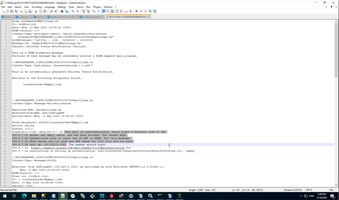
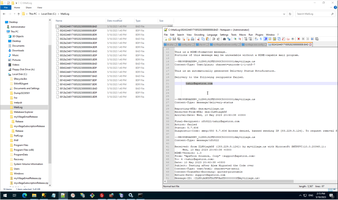
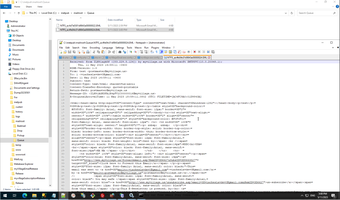
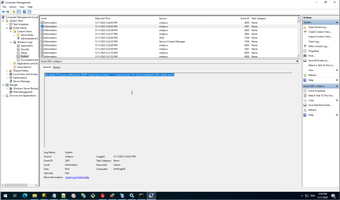
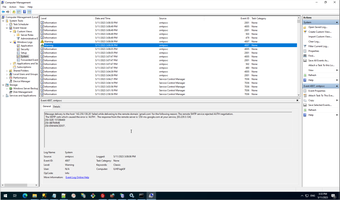
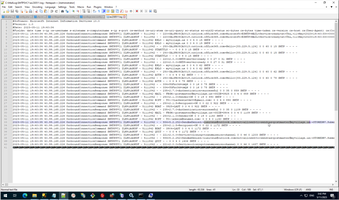
Below you can see my checklist to overcome most troubles with SMTP. First step you need to receive legal account on Office365 or other huge server. Than usually I try to allow any legacy SSL protocol.
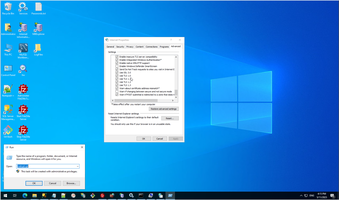
Port 25 need to be opened.
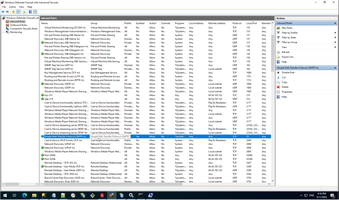
In current case I have MS SQL server, in this case beat way is use DbMail (I many times describe workflow how to use it, for example in this page Tune SQL-dbmail COM-component, but in current server I will use DbMail only for first step to detect correctness of account I receive from my customer. Therefore I will use smarthost, direct delivery from DbMail. Look to my workflow below.
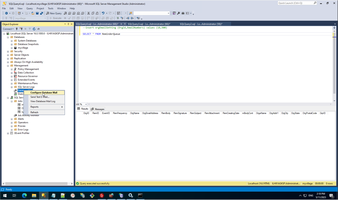
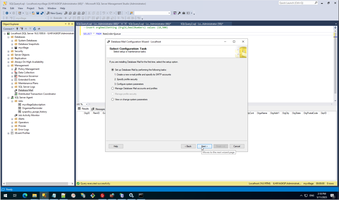
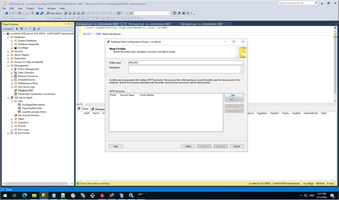
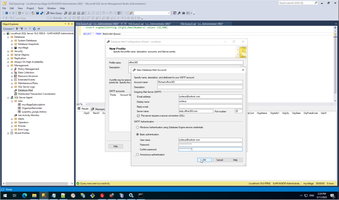
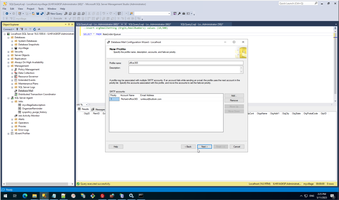
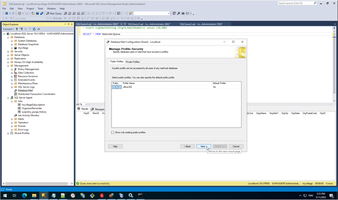
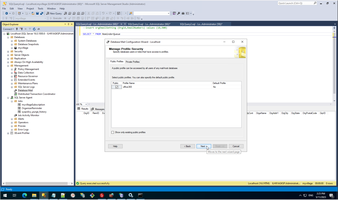
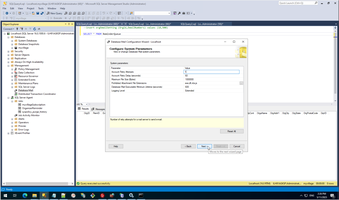
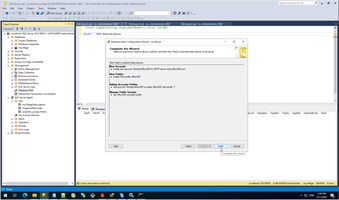
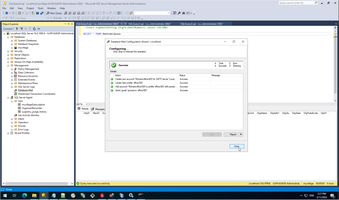
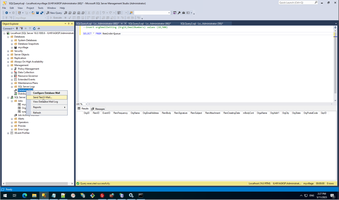
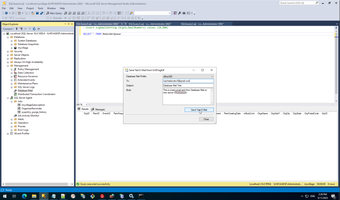
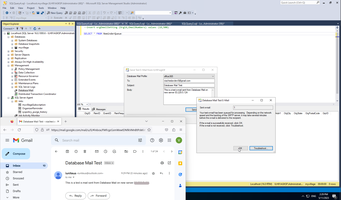
Next step is configuring SMTP server, first main point for detection issue is configuring full logging.
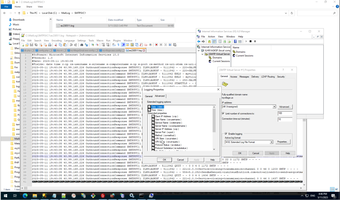
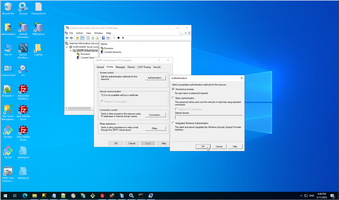
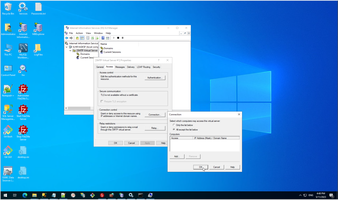
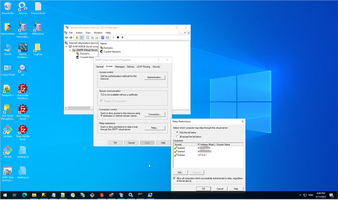
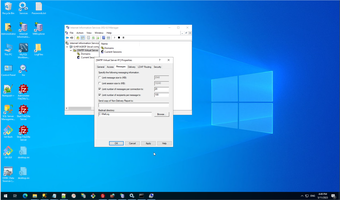
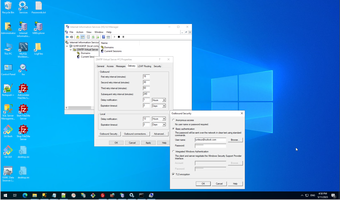
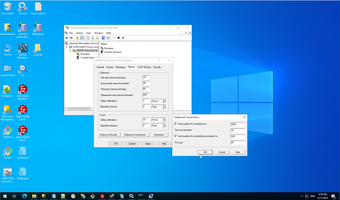
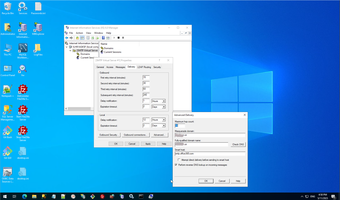
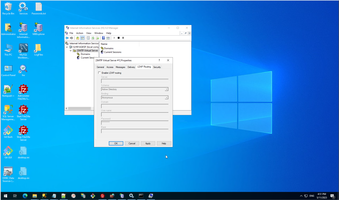
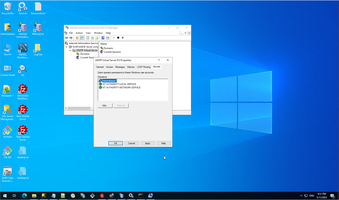
At common that's it, if login is correct than all must be working fine. Theoretically, but in practice any admin job starts from this point....
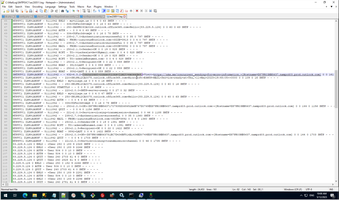
Mailing context:
Servers context:
 )
)
|
|