SimpleVideoConverter - простой видеоконвертер на платформе FFMPEG
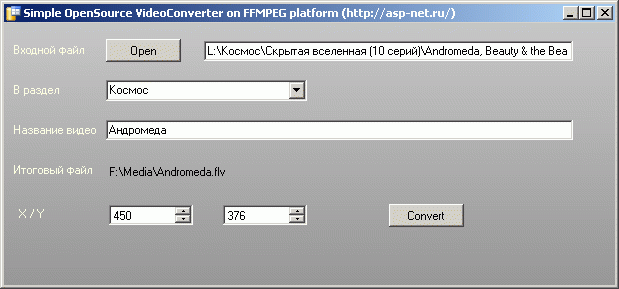
Этот простейший из возможных видеоконвертеров я сделал на OpenSource платформе FFMPEG. Эта старейшая бесплатная платформа видеоконвертации лишь немногим уступает платным платформам (Adobe, MediaCoder и прочим)
Реальные медиаконвертеры устроены существенно сложнее и содержат десятки тысяч строк кода - выполняются на отдельных виртуальных машинах (чтобы не загружать процессоры web-сервера и sql-сервера), опрашивают очередь запросов на конвертацию, анализируют форматы поступивших на конвертацию файлов и передают запросы собственно сервису видеоконвертации. А эта программа устроена самым минималистским образом - конвертация производится прямо в процессе рабочего стола. Такой минимализм и простота позволяют легко расширять эту прогу в любую сторону.
Несмотря на свою простоту - программа работоспособна и вполне подходит для создания домашней видеотеки.
Учет всех отконвертированных роликов ведется в базе SqLite.
Платформу видеоконвертации FFMPEG (для Win) я установил отсюда - http://ffmpeg.zeranoe.com/builds/ и путь к FFMPEG (D:\FFMPEG\ffmpeg-git-e01f478-win64-shared\bin\) надо указать в параметре конвертера FFMPEG_Path.
В параметре коевертера FFMPEG_Parm указывается шаблон параметров конвертации (по умолчанию я указал -ar 22050 -ab 32K -vcodec libx264 -f flv -b 700k -s XXXxYYY -y).
В параметре конвертера OutDir указывается каталог с итоговыми сконвертированными роликами, а в пераметре MediaDB указывается сктрока коннекта к базе SqLite (в инсталяции у меня вписан путь Data Source="G:\Projects\All_Freeware\SimpleVideoConverter\SimpleVideoConverter\media.s3db";UseUTF16Encoding=True;).
Код основной формы:
1: Public Class Startform
2:
3: Public Property WarningMessage As String
4: Public Property Section As String
5: Public Property FullFileName As String
6: Public Property MediaTitle As String
7: Public Property ConvertParm As String
8:
9: Private Sub Form1_Load(ByVal sender As Object, ByVal e As System.EventArgs) Handles Me.Load
10: Dim CN1 As New System.Data.SQLite.SQLiteConnection(My.Settings.MediaDB)
11: CN1.Open()
12: Dim CMD1 As New System.Data.SQLite.SQLiteCommand("select * from section;", CN1)
13: Dim RDR1 As System.Data.SQLite.SQLiteDataReader = CMD1.ExecuteReader
14: While RDR1.Read
15: ComboBox1.Items.Add(RDR1("Name"))
16: End While
17: CN1.Close()
18: End Sub
19:
20: Private Sub SelectVideo_Click(ByVal sender As System.Object, ByVal e As System.EventArgs) Handles SelectVideo.Click
21: If OpenFileDialog1.ShowDialog() = System.Windows.Forms.DialogResult.OK Then
22: FileName.Text = OpenFileDialog1.FileName
23: End If
24: End Sub
25:
26: Private Sub VideoTitle_TextChanged(ByVal sender As Object, ByVal e As System.EventArgs) Handles VideoTitle.TextChanged
27: Dim Translate = New Translit
28: EngName.Text = My.Settings.OutDir & Translate.GetEng(VideoTitle.Text) & ".flv"
29: FullFileName = EngName.Text
30: MediaTitle = VideoTitle.Text
31: End Sub
32:
33: Private Sub ConvertGo_Click(ByVal sender As System.Object, ByVal e As System.EventArgs) Handles ConvertGo.Click
34: ConvertParm = My.Settings.FFMPEG_Parm.Replace("XXX", DimensionX.Value).Replace("YYY", DimensionY.Value)
35: Dim MediaCoder As New System.Diagnostics.Process
36: MediaCoder.StartInfo.FileName = My.Settings.FFMPEG_Path & "ffmpeg.exe"
37: MediaCoder.StartInfo.Arguments = " -i " & """" & FileName.Text & """ " & ConvertParm & " """ & EngName.Text & """"
38: MediaCoder.StartInfo.WorkingDirectory = My.Application.Info.DirectoryPath
39: MediaCoder.StartInfo.UseShellExecute = False
40: MediaCoder.StartInfo.RedirectStandardError = True
41: Try
42: MediaCoder.Start()
43: MediaCoder.WaitForExit(1000)
44: Catch ex As Exception
45: Lerr1.Text = ex.Message
46: Exit Sub
47: End Try
48: Dim RDR1 As IO.StreamReader = MediaCoder.StandardError
49: WarningMessage = RDR1.ReadToEnd
50: RDR1.Close()
51: MediaCoder.Close()
52: Dim Msg1 As New MSG
53: Msg1.ShowDialog()
54: End Sub
55:
56: Protected Overrides Sub OnPaint(ByVal e As System.Windows.Forms.PaintEventArgs)
57: Dim formGraphics As Graphics = e.Graphics
58: Dim gradientBrush As New Drawing2D.LinearGradientBrush(New Point(0, 0), New Point(0, Me.Height), Color.FromArgb(198, 198, 198), Color.FromArgb(146, 146, 146))
59: formGraphics.FillRectangle(gradientBrush, ClientRectangle)
60: End Sub
61:
62: Private Sub ComboBox1_SelectedIndexChanged(ByVal sender As System.Object, ByVal e As System.EventArgs) Handles ComboBox1.SelectedIndexChanged
63: Section = ComboBox1.Text
64: End Sub
65: End Class
Разметка основной формы:
1: <Global.Microsoft.VisualBasic.CompilerServices.DesignerGenerated()> _
2: Partial Class Startform
3: Inherits System.Windows.Forms.Form
4:
5: 'Form overrides dispose to clean up the component list.
6: <System.Diagnostics.DebuggerNonUserCode()> _
7: Protected Overrides Sub Dispose(ByVal disposing As Boolean)
8: Try
9: If disposing AndAlso components IsNot Nothing Then
10: components.Dispose()
11: End If
12: Finally
13: MyBase.Dispose(disposing)
14: End Try
15: End Sub
16:
17: 'Required by the Windows Form Designer
18: Private components As System.ComponentModel.IContainer
19:
20: 'NOTE: The following procedure is required by the Windows Form Designer
21: 'It can be modified using the Windows Form Designer.
22: 'Do not modify it using the code editor.
23: <System.Diagnostics.DebuggerStepThrough()> _
24: Private Sub InitializeComponent()
25: Dim resources As System.ComponentModel.ComponentResourceManager = New System.ComponentModel.ComponentResourceManager(GetType(Startform))
26: Me.Label1 = New System.Windows.Forms.Label()
27: Me.SelectVideo = New System.Windows.Forms.Button()
28: Me.FileName = New System.Windows.Forms.TextBox()
29: Me.Label2 = New System.Windows.Forms.Label()
30: Me.ComboBox1 = New System.Windows.Forms.ComboBox()
31: Me.Label3 = New System.Windows.Forms.Label()
32: Me.VideoTitle = New System.Windows.Forms.TextBox()
33: Me.Label4 = New System.Windows.Forms.Label()
34: Me.EngName = New System.Windows.Forms.Label()
35: Me.ConvertGo = New System.Windows.Forms.Button()
36: Me.Lerr1 = New System.Windows.Forms.Label()
37: Me.OpenFileDialog1 = New System.Windows.Forms.OpenFileDialog()
38: Me.DimensionX = New System.Windows.Forms.NumericUpDown()
39: Me.Label5 = New System.Windows.Forms.Label()
40: Me.DimensionY = New System.Windows.Forms.NumericUpDown()
41: CType(Me.DimensionX, System.ComponentModel.ISupportInitialize).BeginInit()
42: CType(Me.DimensionY, System.ComponentModel.ISupportInitialize).BeginInit()
43: Me.SuspendLayout()
44: '
45: 'Label1
46: '
47: Me.Label1.AutoSize = True
48: Me.Label1.BackColor = System.Drawing.Color.Transparent
49: Me.Label1.ForeColor = System.Drawing.SystemColors.Info
50: Me.Label1.Location = New System.Drawing.Point(6, 20)
51: Me.Label1.Name = "Label1"
52: Me.Label1.Size = New System.Drawing.Size(78, 13)
53: Me.Label1.TabIndex = 0
54: Me.Label1.Text = "Входной файл"
55: '
56: 'SelectVideo
57: '
58: Me.SelectVideo.Location = New System.Drawing.Point(102, 16)
59: Me.SelectVideo.Name = "SelectVideo"
60: Me.SelectVideo.Size = New System.Drawing.Size(75, 23)
61: Me.SelectVideo.TabIndex = 1
62: Me.SelectVideo.Text = "Open"
63: Me.SelectVideo.UseVisualStyleBackColor = True
64: '
65: 'FileName
66: '
67: Me.FileName.Location = New System.Drawing.Point(200, 18)
68: Me.FileName.Name = "FileName"
69: Me.FileName.Size = New System.Drawing.Size(369, 20)
70: Me.FileName.TabIndex = 2
71: '
72: 'Label2
73: '
74: Me.Label2.AutoSize = True
75: Me.Label2.BackColor = System.Drawing.Color.Transparent
76: Me.Label2.ForeColor = System.Drawing.SystemColors.Info
77: Me.Label2.Location = New System.Drawing.Point(6, 60)
78: Me.Label2.Name = "Label2"
79: Me.Label2.Size = New System.Drawing.Size(53, 13)
80: Me.Label2.TabIndex = 3
81: Me.Label2.Text = "В раздел"
82: '
83: 'ComboBox1
84: '
85: Me.ComboBox1.DisplayMember = "Name"
86: Me.ComboBox1.FormattingEnabled = True
87: Me.ComboBox1.Location = New System.Drawing.Point(102, 57)
88: Me.ComboBox1.Name = "ComboBox1"
89: Me.ComboBox1.Size = New System.Drawing.Size(201, 21)
90: Me.ComboBox1.TabIndex = 4
91: '
92: 'Label3
93: '
94: Me.Label3.AutoSize = True
95: Me.Label3.BackColor = System.Drawing.Color.Transparent
96: Me.Label3.ForeColor = System.Drawing.SystemColors.Info
97: Me.Label3.Location = New System.Drawing.Point(6, 100)
98: Me.Label3.Name = "Label3"
99: Me.Label3.Size = New System.Drawing.Size(90, 13)
100: Me.Label3.TabIndex = 5
101: Me.Label3.Text = "Название видео"
102: '
103: 'VideoTitle
104: '
105: Me.VideoTitle.Location = New System.Drawing.Point(102, 97)
106: Me.VideoTitle.Name = "VideoTitle"
107: Me.VideoTitle.Size = New System.Drawing.Size(467, 20)
108: Me.VideoTitle.TabIndex = 6
109: '
110: 'Label4
111: '
112: Me.Label4.AutoSize = True
113: Me.Label4.BackColor = System.Drawing.Color.Transparent
114: Me.Label4.ForeColor = System.Drawing.SystemColors.Info
115: Me.Label4.Location = New System.Drawing.Point(6, 140)
116: Me.Label4.Name = "Label4"
117: Me.Label4.Size = New System.Drawing.Size(86, 13)
118: Me.Label4.TabIndex = 7
119: Me.Label4.Text = "Итоговый файл"
120: '
121: 'EngName
122: '
123: Me.EngName.AutoSize = True
124: Me.EngName.BackColor = System.Drawing.Color.Transparent
125: Me.EngName.Location = New System.Drawing.Point(102, 142)
126: Me.EngName.Name = "EngName"
127: Me.EngName.Size = New System.Drawing.Size(10, 13)
128: Me.EngName.TabIndex = 8
129: Me.EngName.Text = "-"
130: '
131: 'ConvertGo
132: '
133: Me.ConvertGo.Location = New System.Drawing.Point(385, 181)
134: Me.ConvertGo.Name = "ConvertGo"
135: Me.ConvertGo.Size = New System.Drawing.Size(75, 23)
136: Me.ConvertGo.TabIndex = 9
137: Me.ConvertGo.Text = "Convert"
138: Me.ConvertGo.UseVisualStyleBackColor = True
139: '
140: 'Lerr1
141: '
142: Me.Lerr1.AutoSize = True
143: Me.Lerr1.BackColor = System.Drawing.Color.Transparent
144: Me.Lerr1.ForeColor = System.Drawing.Color.Red
145: Me.Lerr1.Location = New System.Drawing.Point(99, 224)
146: Me.Lerr1.Name = "Lerr1"
147: Me.Lerr1.Size = New System.Drawing.Size(0, 13)
148: Me.Lerr1.TabIndex = 10
149: '
150: 'OpenFileDialog1
151: '
152: Me.OpenFileDialog1.FileName = "OpenFileDialog1"
153: Me.OpenFileDialog1.Filter = "All files (*.*)|*.*"
154: '
155: 'DimensionX
156: '
157: Me.DimensionX.Location = New System.Drawing.Point(105, 182)
158: Me.DimensionX.Maximum = New Decimal(New Integer() {800, 0, 0, 0})
159: Me.DimensionX.Minimum = New Decimal(New Integer() {150, 0, 0, 0})
160: Me.DimensionX.Name = "DimensionX"
161: Me.DimensionX.Size = New System.Drawing.Size(84, 20)
162: Me.DimensionX.TabIndex = 11
163: Me.DimensionX.Value = New Decimal(New Integer() {450, 0, 0, 0})
164: '
165: 'Label5
166: '
167: Me.Label5.AutoSize = True
168: Me.Label5.BackColor = System.Drawing.Color.Transparent
169: Me.Label5.ForeColor = System.Drawing.SystemColors.Info
170: Me.Label5.Location = New System.Drawing.Point(12, 184)
171: Me.Label5.Name = "Label5"
172: Me.Label5.Size = New System.Drawing.Size(32, 13)
173: Me.Label5.TabIndex = 12
174: Me.Label5.Text = "X / Y"
175: '
176: 'DimensionY
177: '
178: Me.DimensionY.Location = New System.Drawing.Point(219, 182)
179: Me.DimensionY.Maximum = New Decimal(New Integer() {600, 0, 0, 0})
180: Me.DimensionY.Minimum = New Decimal(New Integer() {100, 0, 0, 0})
181: Me.DimensionY.Name = "DimensionY"
182: Me.DimensionY.Size = New System.Drawing.Size(84, 20)
183: Me.DimensionY.TabIndex = 13
184: Me.DimensionY.Value = New Decimal(New Integer() {376, 0, 0, 0})
185: '
186: 'Startform
187: '
188: Me.AutoScaleDimensions = New System.Drawing.SizeF(6.0!, 13.0!)
189: Me.AutoScaleMode = System.Windows.Forms.AutoScaleMode.Font
190: Me.ClientSize = New System.Drawing.Size(611, 262)
191: Me.Controls.Add(Me.DimensionY)
192: Me.Controls.Add(Me.Label5)
193: Me.Controls.Add(Me.DimensionX)
194: Me.Controls.Add(Me.Lerr1)
195: Me.Controls.Add(Me.ConvertGo)
196: Me.Controls.Add(Me.EngName)
197: Me.Controls.Add(Me.Label4)
198: Me.Controls.Add(Me.VideoTitle)
199: Me.Controls.Add(Me.Label3)
200: Me.Controls.Add(Me.ComboBox1)
201: Me.Controls.Add(Me.Label2)
202: Me.Controls.Add(Me.FileName)
203: Me.Controls.Add(Me.SelectVideo)
204: Me.Controls.Add(Me.Label1)
205: Me.Icon = CType(resources.GetObject("$this.Icon"), System.Drawing.Icon)
206: Me.Name = "Startform"
207: Me.Text = "Simple OpenSource VideoConverter on FFMPEG platform (//www.vb-net.com/)"
208: CType(Me.DimensionX, System.ComponentModel.ISupportInitialize).EndInit()
209: CType(Me.DimensionY, System.ComponentModel.ISupportInitialize).EndInit()
210: Me.ResumeLayout(False)
211: Me.PerformLayout()
212:
213: End Sub
214: Friend WithEvents Label1 As System.Windows.Forms.Label
215: Friend WithEvents SelectVideo As System.Windows.Forms.Button
216: Friend WithEvents FileName As System.Windows.Forms.TextBox
217: Friend WithEvents Label2 As System.Windows.Forms.Label
218: Friend WithEvents ComboBox1 As System.Windows.Forms.ComboBox
219: Friend WithEvents Label3 As System.Windows.Forms.Label
220: Friend WithEvents VideoTitle As System.Windows.Forms.TextBox
221: Friend WithEvents Label4 As System.Windows.Forms.Label
222: Friend WithEvents EngName As System.Windows.Forms.Label
223: Friend WithEvents ConvertGo As System.Windows.Forms.Button
224: Friend WithEvents Lerr1 As System.Windows.Forms.Label
225: Friend WithEvents OpenFileDialog1 As System.Windows.Forms.OpenFileDialog
226: Friend WithEvents DimensionX As System.Windows.Forms.NumericUpDown
227: Friend WithEvents Label5 As System.Windows.Forms.Label
228: Friend WithEvents DimensionY As System.Windows.Forms.NumericUpDown
229:
230: End Class
231:
Код второй формы с сообщением:
1: Public Class MSG
2:
3: Private Sub MSG_Load(ByVal sender As Object, ByVal e As System.EventArgs) Handles Me.Load
4: TextBox1.Text = Startform.WarningMessage
5: End Sub
6:
7: Private Sub btOK_Click(ByVal sender As System.Object, ByVal e As System.EventArgs) Handles btOK.Click
8: Dim CN1 As New System.Data.SQLite.SQLiteConnection(My.Settings.MediaDB)
9: CN1.Open()
10: Dim CMD1 As New System.Data.SQLite.SQLiteCommand("insert into media (CrDate, ToSection, Title, FileName, ConvertParm) VALUES (date('now'),""" & Startform.Section & """,""" & Startform.MediaTitle & """,""" & Startform.FullFileName & """,""" & Startform.ConvertParm & """)", CN1)
11: Dim RDR1 As System.Data.SQLite.SQLiteDataReader = CMD1.ExecuteReader
12: CN1.Close()
13: Me.Close()
14: End Sub
15:
16: Private Sub btNo_Click(ByVal sender As System.Object, ByVal e As System.EventArgs) Handles btNo.Click
17: Me.Close()
18: End Sub
19: End Class
Разметка второй формы:
1: <Global.Microsoft.VisualBasic.CompilerServices.DesignerGenerated()> _
2: Partial Class MSG
3: Inherits System.Windows.Forms.Form
4:
5: 'Form overrides dispose to clean up the component list.
6: <System.Diagnostics.DebuggerNonUserCode()> _
7: Protected Overrides Sub Dispose(ByVal disposing As Boolean)
8: Try
9: If disposing AndAlso components IsNot Nothing Then
10: components.Dispose()
11: End If
12: Finally
13: MyBase.Dispose(disposing)
14: End Try
15: End Sub
16:
17: 'Required by the Windows Form Designer
18: Private components As System.ComponentModel.IContainer
19:
20: 'NOTE: The following procedure is required by the Windows Form Designer
21: 'It can be modified using the Windows Form Designer.
22: 'Do not modify it using the code editor.
23: <System.Diagnostics.DebuggerStepThrough()> _
24: Private Sub InitializeComponent()
25: Dim resources As System.ComponentModel.ComponentResourceManager = New System.ComponentModel.ComponentResourceManager(GetType(MSG))
26: Me.Splitter1 = New System.Windows.Forms.Splitter()
27: Me.btOK = New System.Windows.Forms.Button()
28: Me.btNo = New System.Windows.Forms.Button()
29: Me.TextBox1 = New System.Windows.Forms.TextBox()
30: Me.Label1 = New System.Windows.Forms.Label()
31: Me.SuspendLayout()
32: '
33: 'Splitter1
34: '
35: Me.Splitter1.Dock = System.Windows.Forms.DockStyle.Bottom
36: Me.Splitter1.Location = New System.Drawing.Point(0, 257)
37: Me.Splitter1.Name = "Splitter1"
38: Me.Splitter1.Size = New System.Drawing.Size(815, 60)
39: Me.Splitter1.TabIndex = 0
40: Me.Splitter1.TabStop = False
41: '
42: 'btOK
43: '
44: Me.btOK.Location = New System.Drawing.Point(321, 282)
45: Me.btOK.Name = "btOK"
46: Me.btOK.Size = New System.Drawing.Size(75, 23)
47: Me.btOK.TabIndex = 1
48: Me.btOK.Text = "OK"
49: Me.btOK.UseVisualStyleBackColor = True
50: '
51: 'btNo
52: '
53: Me.btNo.Location = New System.Drawing.Point(418, 282)
54: Me.btNo.Name = "btNo"
55: Me.btNo.Size = New System.Drawing.Size(75, 23)
56: Me.btNo.TabIndex = 2
57: Me.btNo.Text = "NO"
58: Me.btNo.UseVisualStyleBackColor = True
59: '
60: 'TextBox1
61: '
62: Me.TextBox1.Dock = System.Windows.Forms.DockStyle.Fill
63: Me.TextBox1.Location = New System.Drawing.Point(0, 0)
64: Me.TextBox1.Multiline = True
65: Me.TextBox1.Name = "TextBox1"
66: Me.TextBox1.ScrollBars = System.Windows.Forms.ScrollBars.Vertical
67: Me.TextBox1.Size = New System.Drawing.Size(815, 257)
68: Me.TextBox1.TabIndex = 3
69: '
70: 'Label1
71: '
72: Me.Label1.AutoSize = True
73: Me.Label1.ForeColor = System.Drawing.SystemColors.Desktop
74: Me.Label1.Location = New System.Drawing.Point(372, 264)
75: Me.Label1.Name = "Label1"
76: Me.Label1.Size = New System.Drawing.Size(65, 13)
77: Me.Label1.TabIndex = 4
78: Me.Label1.Text = "Save to db?"
79: '
80: 'MSG
81: '
82: Me.AutoScaleDimensions = New System.Drawing.SizeF(6.0!, 13.0!)
83: Me.AutoScaleMode = System.Windows.Forms.AutoScaleMode.Font
84: Me.ClientSize = New System.Drawing.Size(815, 317)
85: Me.Controls.Add(Me.Label1)
86: Me.Controls.Add(Me.TextBox1)
87: Me.Controls.Add(Me.btNo)
88: Me.Controls.Add(Me.btOK)
89: Me.Controls.Add(Me.Splitter1)
90: Me.Icon = CType(resources.GetObject("$this.Icon"), System.Drawing.Icon)
91: Me.Name = "MSG"
92: Me.Text = "Warning"
93: Me.ResumeLayout(False)
94: Me.PerformLayout()
95:
96: End Sub
97: Friend WithEvents Splitter1 As System.Windows.Forms.Splitter
98: Friend WithEvents btOK As System.Windows.Forms.Button
99: Friend WithEvents btNo As System.Windows.Forms.Button
100: Friend WithEvents TextBox1 As System.Windows.Forms.TextBox
101: Friend WithEvents Label1 As System.Windows.Forms.Label
102: End Class
app.conf проекта. Обратите внимание на строки 8-10 - они обеспечивают совместимость драйвера SqLite c NET 4.0
1: <?xml version="1.0" encoding="utf-8" ?>
2: <configuration>
3: <configSections>
4: <sectionGroup name="applicationSettings" type="System.Configuration.ApplicationSettingsGroup, System, Version=4.0.0.0, Culture=neutral, PublicKeyToken=b77a5c561934e089" >
5: <section name="SimpleVideoConverter.My.MySettings" type="System.Configuration.ClientSettingsSection, System, Version=4.0.0.0, Culture=neutral, PublicKeyToken=b77a5c561934e089" requirePermission="false" />
6: </sectionGroup>
7: </configSections>
8: <startup useLegacyV2RuntimeActivationPolicy="true">
9: <supportedRuntime version="v4.0" />
10: </startup>
11: <connectionStrings>
12: <add name="SimpleVideoConverter.My.MySettings.MediaDB" connectionString="Data Source="G:\Projects\All_Freeware\SimpleVideoConverter\SimpleVideoConverter\media.s3db";UseUTF16Encoding=True;" />
13: </connectionStrings>
14: <system.diagnostics>
15: <sources>
16: <!-- This section defines the logging configuration for My.Application.Log -->
17: <source name="DefaultSource" switchName="DefaultSwitch">
18: <listeners>
19: <add name="FileLog"/>
20: <!-- Uncomment the below section to write to the Application Event Log -->
21: <!--<add name="EventLog"/>-->
22: </listeners>
23: </source>
24: </sources>
25: <switches>
26: <add name="DefaultSwitch" value="Information" />
27: </switches>
28: <sharedListeners>
29: <add name="FileLog"
30: type="Microsoft.VisualBasic.Logging.FileLogTraceListener, Microsoft.VisualBasic, Version=8.0.0.0, Culture=neutral, PublicKeyToken=b03f5f7f11d50a3a, processorArchitecture=MSIL"
31: initializeData="FileLogWriter"/>
32: <!-- Uncomment the below section and replace APPLICATION_NAME with the name of your application to write to the Application Event Log -->
33: <!--<add name="EventLog" type="System.Diagnostics.EventLogTraceListener" initializeData="APPLICATION_NAME"/> -->
34: </sharedListeners>
35: </system.diagnostics>
36: <applicationSettings>
37: <SimpleVideoConverter.My.MySettings>
38: <setting name="OutDir" serializeAs="String">
39: <value>F:\Media\</value>
40: </setting>
41: <setting name="FFMPEG_Path" serializeAs="String">
42: <value>D:\FFMPEG\ffmpeg-git-e01f478-win64-shared\bin\</value>
43: </setting>
44: <setting name="FFMPEG_Parm" serializeAs="String">
45: <value>-ar 22050 -ab 32K -vcodec libx264 -f flv -b 700k -s XXXxYYY -y</value>
46: </setting>
47: </SimpleVideoConverter.My.MySettings>
48: </applicationSettings>
49: </configuration>
Небольшая дополнительная функция Translit для транслитерации наименования ролика в название его файла на английском языке - вообще говоря не является необходимой для этого минимально конвертера. Эта функция попала сюда из более сложного конвертера с применением FMS (Flash media server) и DVR (закладок на определнных моментах видеоролика). В этом простейшем конвертере, конечно, ничего такого нет - но тем не менее я включил эту функцию для удобства в состав этого конвертера.
1: Public Class Translit
2:
3: Dim Rus() = {"А", "Б", "В", "Г", "Д", "Е", "Ё", "Ж", "З", "И", "Й", "К", "Л", "М", "Н", "О", "П", "Р", "С", "Т", "У", "Ф", "Х", "Ц", "Ч", "Ш", "Щ", "Ь", "Ы", "Ъ", "Э", "Ю", "Я", "а", "б", "в", "г", "д", "е", "ё", "ж", "з", "и", "й", "к", "л", "м", "н", "о", "п", "р", "с", "т", "у", "ф", "х", "ц", "ч", "ш", "щ", "ь", "ы", "ъ", "э", "ю", "я", ".", "\", "/", "'", """", "!", "%", "^", "&", ")", "(", "=", "{", "}", "|", "~", "`", "@", "#", "$", "+", "*"}
4: Dim Eng() = {"A", "B", "V", "G", "D", "E", "JO", "J", "Z", "I", "J", "K", "L", "M", "N", "O", "P", "R", "S", "T", "U", "F", "H", "C", "4", "SH", "XH", "", "Y", "", "JE", "JU", "JA", "a", "b", "v", "g", "d", "e", "jo", "j", "z", "i", "j", "k", "l", "m", "n", "o", "p", "r", "s", "t", "u", "f", "h", "c", "4", "sh", "xh", "", "y", "", "je", "ju", "ja", " ", " ", " ", " ", " ", " ", " ", " ", " ", " ", " ", " ", " ", " ", " ", " ", " ", " ", " ", " ", " ", " "}
5: Dim Ret As System.Text.StringBuilder
6:
7: Public Function GetEng(ByVal RusInput As String)
8: Ret = New System.Text.StringBuilder
9: For i As Integer = 0 To RusInput.Length - 1
10: Dim IsRus As Boolean = False
11: For j As Integer = 0 To Rus.Length - 1
12: If (RusInput.Chars(i) = Rus(j)) Then
13: Ret.Append(Eng(j))
14: IsRus = True
15: Exit For
16: End If
17: Next
18: If Not IsRus Then
19: Ret.Append(RusInput.Chars(i))
20: End If
21: Next
22: Return Ret.ToString
23: End Function
24:
25: End Class
База проекта включена в MSI-файл и выглядит вот так:
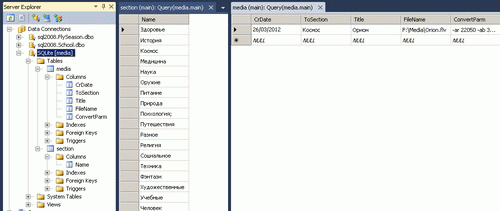
AspNetClassic context:
Video context:
 )
)
|
|