WSL - integrated Linux environment for Windows 10
There are strange and unusual future in Window 10. Microsoft alternatives of VistualBox. But I like this future, because:
- it working fast
- very simple can be restoring to start point after experiment
- no need boring routine of Linux installation
- default configuration is good, all network always mapping and all windows hard is mapping too
Documentation is clear and useful, please look to this page - Windows Subsystem for Linux, List of supported Linux.
Firstly need to add this future to Windows, than reboot and add Guest operation system from MS Story or simple download it from FTP.



Guest operation system is stored in protected directory in ProgramFiles and can be reset to start point and tuning from App an future Windows applet.
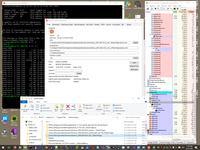

And it working !
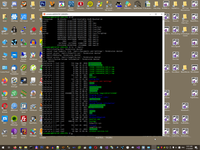

Unfortunately, all Windows 10 function, including Cortana and SearchUI was been crashed after I have installed Ubuntu.



I try to restore Windows
1: Select "Run as Administrator"
2: Type "sfc /scannow" without quote and press ENTER
3: Type "DISM /Online /Cleanup-Image /CheckHealth" without quote and press ENTER
4: Type "DISM /Online /Cleanup-Image /ScanHealth" without quote and press ENTER
5: Type "DISM /Online /Cleanup-Image /RestoreHealth" without quote and press ENTER
6: wuauclt.exe /updatenow
7: https://www.microsoft.com/en-us/software-download/windows10
but failed. Any windows function of Main Menu and right click on taskbar was been disable. But it not so bad, because since than my processor is always became stay not loaded. No Microsoft viruses, no fucking Microsoft spying and telemetry.
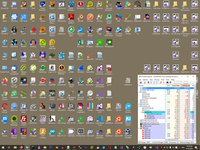
Before Cortana was crashed I have permanently incomprehensible and inexplicable task started by Cortana what loaded my processor permanently at least 25%.
I must be only search a way to access windows functionality without fucking Microsoft SearchUI and Cortana. It was be pretty simple, I place this file to desktop and to taskbar (Khark is my UserName), this is main utils to tune Windows 10 and calling all my program without fucking Windows 10 functionality (Cortana and SearchUI). Without fucking Cortana my computer Windows 10 became faster than with Window 95. And it became working as Linux.
1: C:\Users\khark\AppData\Roaming\Microsoft\Internet Explorer\Quick Launch\User Pinned\TaskBar
2: C:\Users\khark\AppData\Roaming\Microsoft\Windows\Start Menu\Programs
3: C:\ProgramData\Microsoft\Windows\Start Menu\Programs
4: C:\Users\khark\Desktop
5:
6: powershell.exe
7: gpedit.exe
8: regedit.exe
9: MSConfig.exe
10: eventvwr.exe
11: control.exe
12: mmc.exe
13: appwiz.cpl Add or Remove Programs
14: timedate.cpl Date and Time
15: hdwwiz.cpl Device Manager
16: firewall.cpl Firewall
17: inetcpl.cpl Internet Options
18: joy.cpl Controllers
19: main.cpl Keyboard/Mouse
20: ncpa.cpl Network Connections
21: powercfg.cpl Power
22: intl.cpl Region
23: mmsys.cpl Sound
24: sysdm.cpl System Properties
25: wscui.cpl Security and Maintenance
26: User Accounts control userpasswords
I hope you are lucky as well and Cortana and SearchUI will be dead in your computer too.
 )
)
| <SITEMAP> <MVC> <ASP> <NET> <DATA> <KIOSK> <FLEX> <SQL> <NOTES> <LINUX> <MONO> <FREEWARE> <DOCS> <ENG> <CHAT ME> <ABOUT ME> < THANKS ME> |