DragAndDrop DataGridView Rows
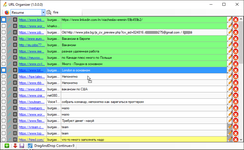
In this case I mark only one column as draggable, definition of this column there is in line 11. Another column I use for other operation by handle of click.
8: Public Enum nColumn
9: FF = 0
10: Color = 1
11: DragAndDrop = 2
12: URL = 3
13: Login = 4
14: Comment = 5
15: Edit = 6
16: Del = 7
17: End Enum
...
28: Public Class MainForm
...
33: Public Shared Rows As List(Of Site)
...
35: Public Shared RowType As List(Of String)
36:
37: Private Sub Form1_Load(sender As Object, e As EventArgs) Handles Me.Load
38: DataGridView1.AutoGenerateColumns = False
39: Try
40: db1 = New Url_DB(ConnectionString)
41: Rows = db1.Sites.Where(Function(X) X.Type = 1).OrderBy(Function(X) X.Pos).ToList
...
51: End Sub
...
...
298: #Region "DragAndDrop"
299: Dim RowIndexFromMouseDown As Integer
300: Dim ColumnIndexFromMouseDown As Integer
301: Dim DragRow As DataGridViewRow
302:
303: Private Sub dataGridView1_MouseDown(ByVal sender As Object, ByVal e As MouseEventArgs) Handles DataGridView1.MouseDown
304: RowIndexFromMouseDown = DataGridView1.HitTest(e.X, e.Y).RowIndex
305: ColumnIndexFromMouseDown = DataGridView1.HitTest(e.X, e.Y).ColumnIndex
306: If (RowIndexFromMouseDown <> -1 And ColumnIndexFromMouseDown = nColumn.DragAndDrop) Then
307: DataGridView1.Rows(RowIndexFromMouseDown).Selected = True
308: DragRow = DataGridView1.SelectedRows(0)
309: StatusToolStripLabel.Text = "DragAndDrop Start=" & RowIndexFromMouseDown
310: DataGridView1.DoDragDrop(DragRow, DragDropEffects.Move)
311: End If
312: End Sub
313:
314: Private Sub DataGridView1_DragEnter(sender As Object, e As DragEventArgs) Handles DataGridView1.DragEnter
315: If (DataGridView1.SelectedRows.Count > 0) Then
316: e.Effect = DragDropEffects.Move
317: End If
318: End Sub
319:
320: Private Sub DataGridView1_DragOver(sender As Object, e As DragEventArgs) Handles DataGridView1.DragOver
321: If e.Effect = DragDropEffects.Move Then
322: Dim ClientPoint As Point = DataGridView1.PointToClient(New Point(e.X, e.Y))
323: RowIndexOfItemUnderMouseToDrop = DataGridView1.HitTest(ClientPoint.X, ClientPoint.Y).RowIndex
324: StatusToolStripLabel.Text = "DragAndDrop Continue=" & RowIndexOfItemUnderMouseToDrop
325: End If
326: End Sub
327:
328: Private Sub DataGridView1_DragLeave(sender As Object, e As EventArgs) Handles DataGridView1.DragLeave
329: StatusToolStripLabel.Text = "DragLeave"
330: End Sub
331:
332: Dim RowIndexOfItemUnderMouseToDrop As Integer
333: Private Sub DataGridView1_DragDrop(sender As Object, e As DragEventArgs) Handles DataGridView1.DragDrop
334: If e.Effect = DragDropEffects.Move Then
335: Dim ClientPoint As Point = DataGridView1.PointToClient(New Point(e.X, e.Y))
336: RowIndexOfItemUnderMouseToDrop = DataGridView1.HitTest(ClientPoint.X, ClientPoint.Y).RowIndex
337: StatusToolStripLabel.Text = "DragAndDrop Finish, OldPosition=" & RowIndexFromMouseDown & ",NewPosition=" & RowIndexOfItemUnderMouseToDrop
338: ReorderRecordInDb(RowIndexFromMouseDown, RowIndexOfItemUnderMouseToDrop)
339: End If
340: End Sub
341:
342: Sub ReorderRecordInDb(FromPosition As Integer, ToPosition As Integer)
343: If FromPosition <> ToPosition Then
344: Dim FromRow As Site = CType(BindingSource1(FromPosition), Site)
345: Dim CurDBRecord As Site = Rows.Where(Function(X) X.I = FromRow.I).FirstOrDefault
346: Dim ToRow As Site = CType(BindingSource1(ToPosition), Site)
347: Dim OldPos As Integer = FromRow.Pos
348: Dim NewPos As Integer = ToRow.Pos
349: Dim RowsForReorder = db1.Sites.OrderBy(Of Integer)(Function(X) X.Pos).ToList
350: For I As Integer = 0 To RowsForReorder.Count - 1
351: If RowsForReorder(I).Pos >= NewPos Then
352: RowsForReorder(I).Pos += 1
353: End If
354: Next
355: CurDBRecord.Pos = NewPos
356: db1.SaveChanges()
357: RowsForReorder = db1.Sites.OrderBy(Of Integer)(Function(X) X.Pos).ToList
358: For I As Integer = 0 To RowsForReorder.Count - 1
359: RowsForReorder(I).Pos = I + 1
360: Next
361: db1.SaveChanges()
362: DataGridView1_RowFefresh()
363: End If
364: End Sub
365:
366: #End Region
...
Comments (
 )
)
 )
)
<00>
<01>
<02>
<03>
<04>
<05>
<06>
<07>
<08>
<09>
<10>
<11>
<12>
<13>
<14>
<15>
<16>
<17>
<18>
<19>
<20>
<21>
<22>
<23>
Link to this page:
//www.vb-net.com/DragAndDropDataGridViewRows/Index.htm
| <SITEMAP> <MVC> <ASP> <NET> <DATA> <KIOSK> <FLEX> <SQL> <NOTES> <LINUX> <MONO> <FREEWARE> <DOCS> <ENG> <CHAT ME> <ABOUT ME> < THANKS ME> |