Deploy .NET Core on Ubuntu, demonize Kestrel, run Nginx as reversy proxy, separate Backend and Frontend
This is short implementation of my old articles Deploy ASP.NET Core application from scratch (install and tune SSH/VNC/FTP/NGINX/Daemon/Db), common idea the same, but this is another site, all screens and description I show in another circumstances.
Of course, deployment start from installation .NET CORE - https://docs.microsoft.com/en-us/dotnet/core/install/linux-ubuntu, of course need to install Nginx.

This was empty step and we go ahead to more interesting steps. I split Frontend and Backend to different port, look to Frontend firstly.

Also my frontend has additional endpoint for SignalR, look to definition of it, I use additional suffix CS for perform it.



My backend has complex and sophisticated structure including my own service locator, Swagger and so on, but main point for father understanding is definition of SignalR endpoint.



I have copied Frontend to folder Blazor and Backend to folder API.


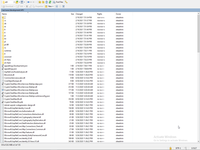
Next point is simple try to start application under Kestrel, in my case
# /usr/bin/dotnet /var/www/development/Blazor/Frontend1.dll # tail -n 200 /var/log/syslog
Result of first start is usually unexpected, including full Ubuntu shutdown.


But finally I see great log.

This means we ready to go to the next step - create two Service for simple restart Kesrel after site version will be updated. And of course when Kestrel will shutdown after error.
# cd /etc/systemd/system/ # sudo nano Frontend.service # sudo nano Backend.service
In my case
[Unit] Description=Frontend daemon [Service] WorkingDirectory=/var/www/development/Blazor/ ExecStart=/usr/bin/dotnet /var/www/development/Blazor/Frontend1.dll Restart=always RestartSec=10 SyslogIdentifier=Frontend User=root Environment=ASPNETCORE_ENVIRONMENT=Development [Install] WantedBy=multi-user.target
[Unit] Description=Backend daemon [Service] WorkingDirectory=/var/www/development/API ExecStart=/usr/bin/dotnet /var/www/development/API/CryptoChestNew.MicroServices.WebApi.dll Restart=always RestartSec=10 SyslogIdentifier=Backend User=root Environment=ASPNETCORE_ENVIRONMENT=Development [Install] WantedBy=multi-user.target


This future allow me:
#sudo systemctl start/stop/status Frontend.service #sudo systemctl start/stop/status Backendend.service
And, of course, after service was created need to allow it started after reboot.
#sudo systemctl enable Frontend.service #sudo systemctl enable Backendend.service
And finally point is tune Nginx as reverse proxy.
In my case port 80 is busy for another site.
events {
worker_connections 4096; ## Default: 1024
}
http {
include mime.types;
server {
listen 80;
listen [::]:80;
root /var/www/cryptochest.io/html;
index index.html index.htm index.nginx-debian.html;
server_name cryptochest.io www.cryptochest.io;
location / {
try_files $uri $uri/ =404;
}
}
}
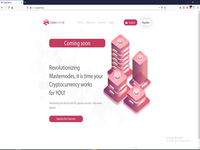
Therefore I must use another port. This is my solution for reverse proxy:
server {
listen 90;
server_name localhost;
location /CS {
#root /var/www/development/API
#Backend
proxy_pass http://localhost:5000;
proxy_http_version 1.1;
proxy_set_header Upgrade $http_upgrade;
proxy_set_header Connection keep-alive;
proxy_set_header Host $host;
proxy_cache_bypass $http_upgrade;
proxy_set_header X-Forwarded-For $proxy_add_x_forwarded_for;
proxy_set_header X-Forwarded-Proto $scheme;
}
location / {
#root /var/www/development/Blazor
#Frontend
proxy_pass http://localhost:6000;
proxy_http_version 1.1;
proxy_set_header Upgrade $http_upgrade;
proxy_set_header Connection keep-alive;
proxy_set_header Host $host;
proxy_cache_bypass $http_upgrade;
proxy_set_header X-Forwarded-For $proxy_add_x_forwarded_for;
proxy_set_header X-Forwarded-Proto $scheme;
}
}
Pay attention for port 5000 and 6000 and suffix CS defined in source code.

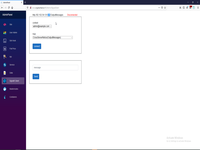
 )
)
| <SITEMAP> <MVC> <ASP> <NET> <DATA> <KIOSK> <FLEX> <SQL> <NOTES> <LINUX> <MONO> <FREEWARE> <DOCS> <ENG> <CHAT ME> <ABOUT ME> < THANKS ME> |