Install CentOS NetworkManager from CDROM and VmWareTools manually
Once I receive CentOS virtual machine absolutely without network and without any useful utilities, even TAR was be absent I even have no opportunity to install VmWare tools. My task was be link to that machine to network, assign IP address to interface of that machine.
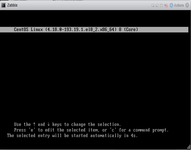
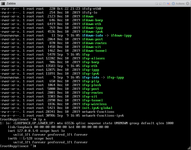
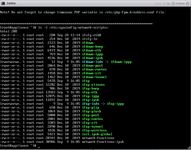
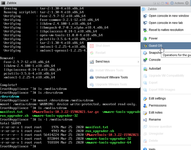
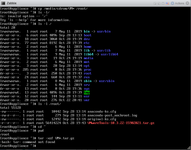
Second big problem with CentOS that network usuannly can be controlled by NMCLI (NetworkManager) instead directly write address to file (/etc/network/interfaces in Ubuntu). NetworkManager was be absent too.

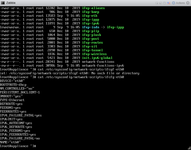
Therefore my solution was be mount distribution CDROM and install packages from it.

But I receive a bunch of issue in this way. Firstly I could be define needed packages from all packaged with prefix NetworkManager* and finally I was understand needed set of packages. But When I try to install it I was receive checksum error.

I has calculated checksum in mounted CDROM and receive correct checksum for CentOS distribution in CentOS site.

Than I found and understand full list of CenOS repository.
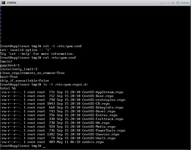
I have blocked any repository except c8-media\* as separate command yum update or with yum clear all or as additional switch in yum install but unsuccessfully. CdRom checksum always was be wrong.

And finally I found a reason. In PKI was be written wrong key, not a normal key from distribution CDROM.

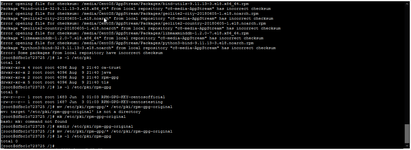
For solve this problem I have done four steps.
- Move wrong PKI key to another place.
- Edit file CentOS-Media.repo and set gpgcheck=0 and also delete wrong path to CDROM repository.
- Set up in Yum config gpgcheck=0
- yum clean all
- Start yum install witk switch nogpgcheck, nogpg
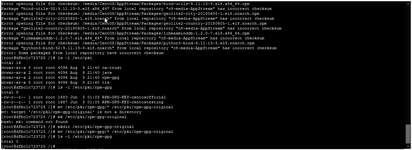
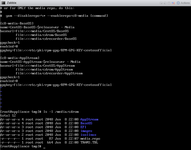
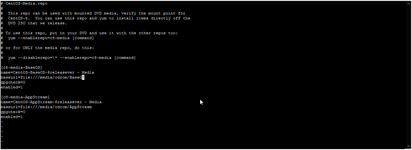
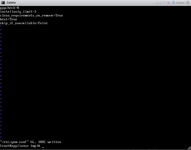

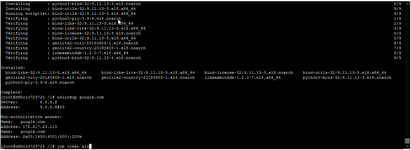

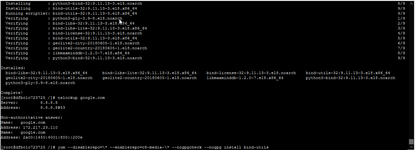
Only after that steps I done installation from CDROM needed packages.

This is a yum log of installed packages, this log I have uploaded to FTP
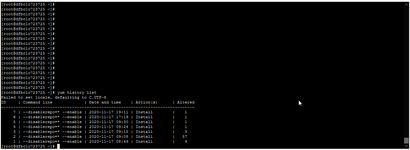
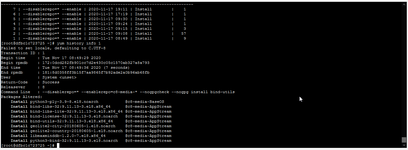

And finally I have install TAR.

In this stage I receive opportunity to install VmWare tools. I have changed CDROM to VmWare tools.

Unpack VmWare Tools to /root folder and start it.

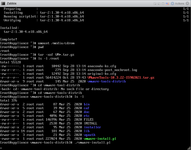
VmWare tools ask a lot of questions and finished successfully.



Than I started VmWare tools service and NetwoorkManager services.

But finally result was been fantastic. All service was started successfully, nmcli was created new interface with needed IP addr.
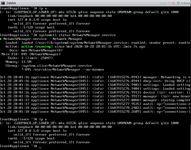

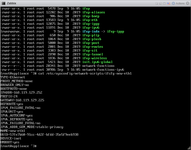
Network not appear in this virtual machine. And I leave this machine in the same state as I started. Moreover I ask about this issue in CentOS forum and VmWare forum and my question was be done without answer.
Can anybody advice for me? Please write comment to this page.
 )
)
| <SITEMAP> <MVC> <ASP> <NET> <DATA> <KIOSK> <FLEX> <SQL> <NOTES> <LINUX> <MONO> <FREEWARE> <DOCS> <ENG> <CHAT ME> <ABOUT ME> < THANKS ME> |